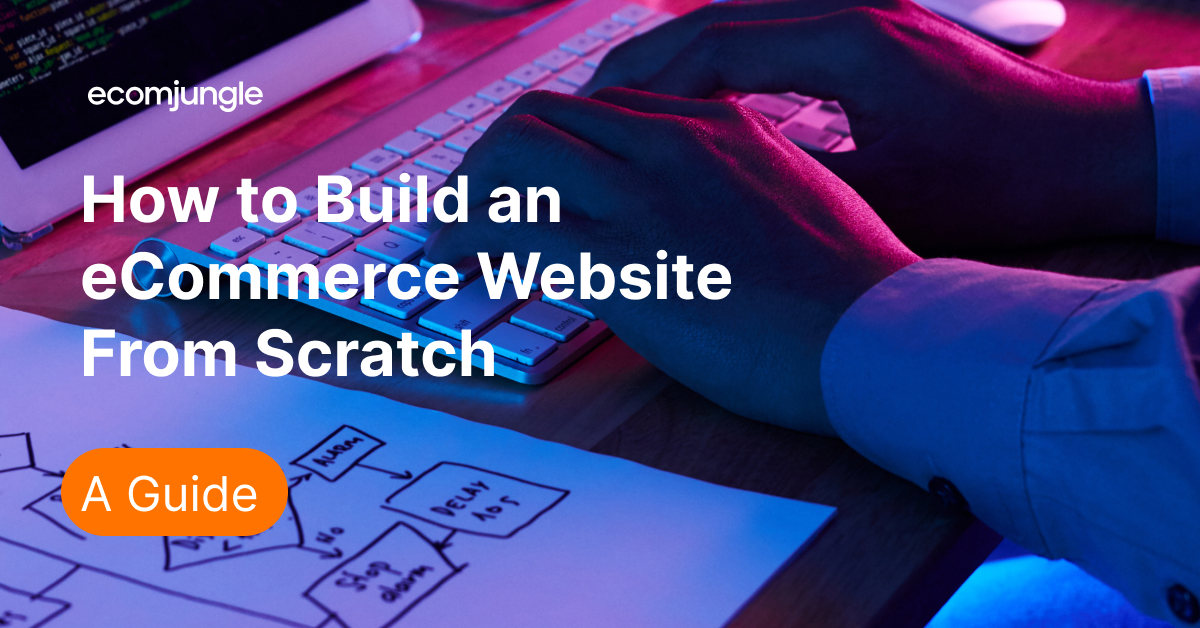
How to Build an eCommerce Website From Scratch: A Guide
When building your eCommerce website from scratch, you probably have many questions, such as the domain name selection, the site architecture, the design, the theme, the catalog, the content, etc.
Possibly your goal is to build an eCommerce website with a clean look, dynamic, with different functionalities that improve the user experience without exceeding your budget.
How to achieve it and not die trying? In this guide, I offer you a series of concepts and practical tips, so you know how to build an eCommerce website from scratch without much fuss.
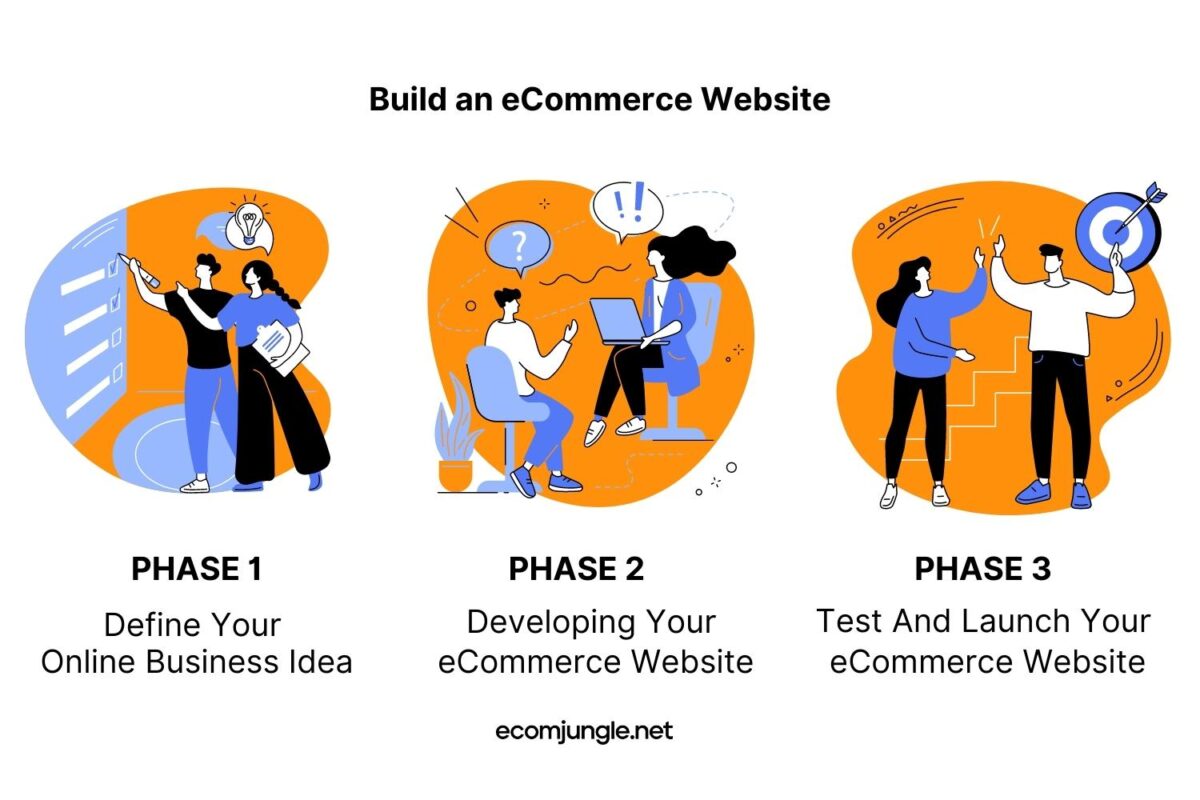
Let’s get to work!
- Minimum Viable Product Approach: Work Less but Better
- Phase 1: Define Your Online Business Idea
- Phase 2: Developing Your eCommerce Website
- Create an Impactful Design
- What is the best option, a Theme template or a Custom design?
- Choosing A Clean Theme
- Create A Rich Content:
- Finding Your eCommerce Platform
- Choose A Web Hosting
- Put Your eCommerce Website on The Road
- How To Create Your Product Catalog
- Setting Up Your Online Store
- Creating An SEO-Friendly URL Structure
- Get The Most Out of Data Analytics
- Configure Security Mechanisms and Backups
- Phase 3: Test And Launch Your eCommerce Website
- What Comes After Your eCommerce Is Ready?
- It’s A Wrap!
Minimum Viable Product Approach: Work Less but Better
My first piece of advice to speed up your decision-making process to build your eCommerce website from scratch is to take an MVP approach and be as selective as possible.
Why?
Focusing your efforts on creating your eCommerce site with the essential functions and features allows you to get it up and running in no time and learn what works and what doesn’t to perfect your online store.
Don’t believe me?
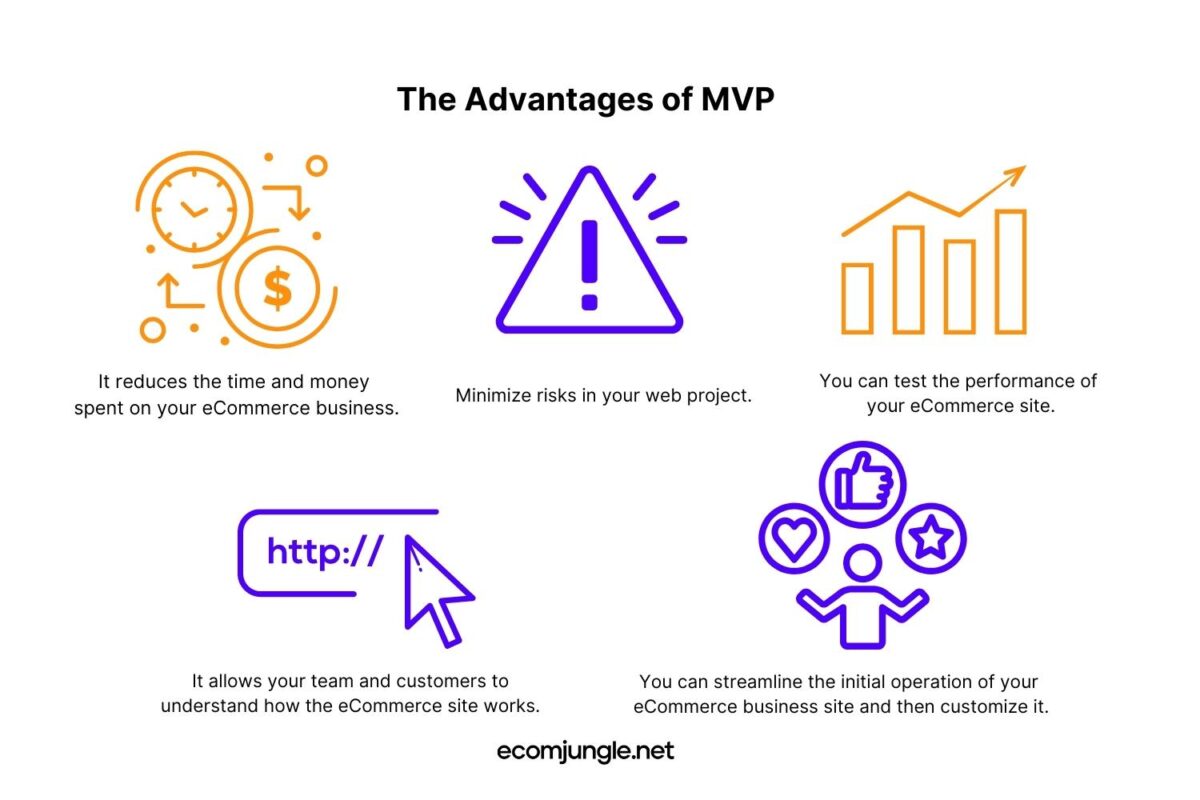
Look at a few of the advantages of MVP:
- It reduces the time and money spent on your eCommerce business.
- Minimize risks in your web project.
- You can test the performance of your eCommerce site.
- It allows your team and customers to understand how the eCommerce site works.
- You can streamline the initial operation of your eCommerce business site and then customize it.
Okay, having cleared the approach, let’s see how to plan the project!
Phase 1: Define Your Online Business Idea
In the first part of learning how to build an eCommerce website from scratch, you must decide what your site will be about, starting with determining the primary purpose and functionality you wish to have.
Remember that an eCommerce website project begins with the expression of needs and the specifications to meet them.
To help you define goals and objectives, you should consider the following:
- The development framework (keep in mind your industry outlook to scope your web project).
- The design.
- The functionalities.
- The necessary technical prerequisites of your eCommerce website.
- The time frame and your budget for your online business.
Once you have a clear objective, you should consider your site’s name.
Selecting The Perfect Domain Name for Your Online Store
The domain name is the same name that your physical store has, but now on the Internet. This way, it will be easier for those interested in your company to locate you. The domain has different endings: .com, .co or .org.

To create your eCommerce website from scratch, I suggest you:
- Consider tentative names for your online business, trust your instinct, research your market, and analyze your competitors to get ideas.
- The next thing is to use a domain checker, which helps you to know if the option is available.
- Finally, you have to buy the domain and register it.
Some tips that have helped me in creating an eCommerce website for my clients:
- Choose .com. Being the most popular TLD, a .com domain will be easier for your visitors to remember eCommerce business.
- Look for similar alternatives. Registering misspelled and parallel versions of your domain name will ensure that all traffic comes to your eCommerce website.
- Try to keep it short. The more accessible and attractive your eCommerce site name is, the better. Domain names that are too long can be challenging to memorize.
- Avoid hyphens and numbers. Choose them only if they are the only option, as they can increase the chance of users mistyping the address.
When starting any eCommerce website from scratch, you must keep an eye on your competitors and see how to do it next.
If you want to learn more, please check my guide with pro tips to help you get a good domain name for your site.
Watch Out Your Competitors
When building your eCommerce website from scratch, it is necessary to analyze your competitors and understand the market you want to enter; this allows you to know their strengths and weaknesses. The best part? You can detect new opportunities so your eCommerce business can reach more people and achieve positioning.
Doing a competitor analysis helps you refine your web project’s objectives and advances with the custom eCommerce website development.
What factors should you evaluate about your competition?
- You should identify the type of competitors (direct, indirect, potential, future, replacement).
- See how they organize their eCommerce website.
- See how much traffic their eCommerce site generates.
- Observe and compare their prices.
- Read customer reviews.
If you don’t know how to identify your competitors, I recommend to check our guide.
Do Keyword Research
Keyword research is the art and science of finding and selecting the search terms your target audience types in their queries to find products and services like the ones you offer.
Finding the right words allows you to rank higher in the SERPs, get more leads, and increase sales.
Key steps that can speed up your keyword research for your eCommerce business:
- Define your keyword research goal.
- Brainstorm words related to your store, brand, products, or business.
- Find seed keywords.
- Use keyword research tools.
- Make a group of keywords per the theme.
- Check your competitors’ keywords.
- Select a niche keyword.
- Try to find words that offer you a considerable search volume and a low difficulty index, so your chances of ranking are higher.
To learn more, check out my Keyword Research for eCommerce: Beginner’s Guide.
Map The Structure of Your Website
Well, thinking about the right place for your website’s different elements is crucial to building an eCommerce website from scratch successfully. Why? You get a robust web structure.
Map custom eCommerce website structure explains the connection between each page, why it is there, and where it leads. It also helps pass the search engine’s audit when it examines your eCommerce site for possible rankings.
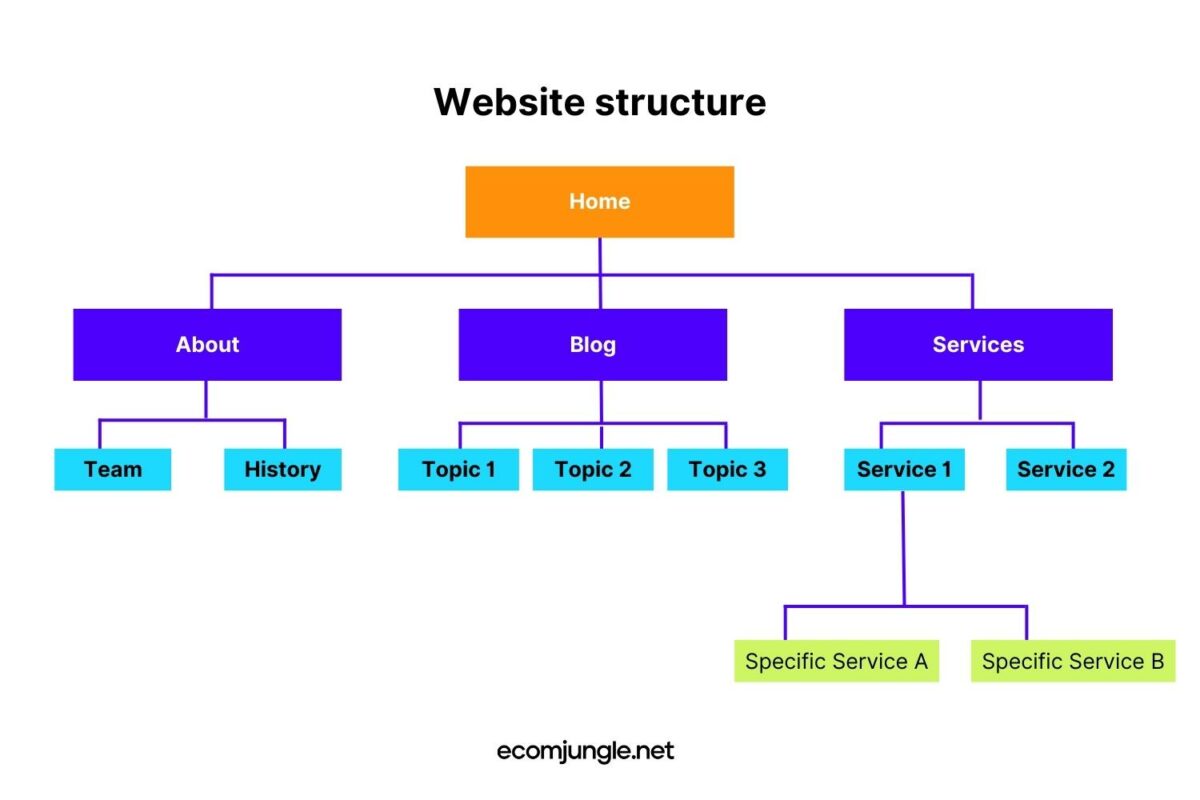
Phase 2: Developing Your eCommerce Website
It is the phase in which the marketing, sales, and web development team members coordinate their activities and efforts to ensure an efficient eCommerce website development on time and within budget.
These are the aspects we focus on when building an eCommerce website from scratch:
Create an Impactful Design
It is the part where you start shaping the form of your eCommerce website to create an attractive layout that invites the visitor to stay on your site.
To capture their attention, you must include visual elements, infographics, images, and videos, think about where to place your content, and choose the color palette that works best for your audience and brand. Different website builders can help you.
What is the best option, a Theme template or a Custom design?
A website theme is a design template that gives your eCommerce site its look and feels. It includes the color scheme, design, and styling elements that directly impact the experience of users and shoppers. A theme helps you to create an eye-catching eCommerce website that matches your brand.
You can use web designer services or templates from CMS content management systems and website builders such as WordPress or Magneto to boost the custom eCommerce website development process.
When you should use a template:
- You have little time to build your eCommerce website from scratch.
- If you want to test your idea online.
- You have a specific niche.
- You have a limited budget.
Pro Tip:
If this is your first attempt to enter the eCommerce world, it is best to use a template offed by a reliable web development vendor to test the ground, the response, and the results obtained from your users and the search engine.
When You Should Use a Custom Design:
- Your eCommerce website offers complex products: your customers should know in detail what you offer.
- If your online store sells customized products with unique measurements and prices, you might need experienced web development specialists.
- To increase your site security: a developer can offer a better anti-hacking shield to your site.
- You expect massive visits to your online store: you need a better loading time.
- You need to integrate other tools: if you are going to include CRM systems, order management, or payment processing.
You already know what the design is and how you will implement your theme, let’s see how to select the suitable theme!
Choosing A Clean Theme
There are millions of eCommerce sites, so you should choose a theme that will help you to stand out from the rest of the options and offer a better customer experience.
To choose your ideal theme from website builders, make sure it has the following:
- A clean, dynamic, and modern design.
- Responsive.
- Different functionalities on product pages.
- Option to create shopping carts.
- Mobile version.
- It is flexible for you to add customization options to your online store later. Remember, the idea is to create a scalable eCommerce project architecture.
If you already have the theme, let’s look at a crucial part of our web design, the content.
Keep going!
Create A Rich Content:
Web content refers to all the information you create and incorporate into your eCommerce website to attract users: from texts to images, videos, forms, and more.
It must have a goal, according to the digital marketing strategy: to generate an action, sell, persuade, position, etc.
Profile your buyer persona
To create SEO-friendly content, you must have identified your target audience from their age, address, occupation, gender, and tastes, to persuade them better.
Bet on creating quality content
You don’t have to fill your page with extensive texts of more than 3000 words and dozens of images; the idea is that the content of your eCommerce website responds categorically to a user’s query.
Where should you place the content of your web:
- Title of your products: explain in a specific way what you sell.
- Product descriptions: give the user the experience of approaching and knowing all the features of your products and the solution they offer.
- Images: offer beautiful high-quality pictures that allow the reader to feel that they have the product.
- Price: a vital factor in all eCommerce; you have to show them before the user clicks on buy. Ensure you provide an excellent price-quality relationship and include discounts, coupons, or special offers.
- CTA: the calls to action for visitors to do something like “buy now,” “see more,” or “add to cart.”
- Reviews: an incredible way to increase the conversion rate is to show the opinions of satisfied customers. Suppose you include star ratings even better.
- Privacy policies and terms of use: these define your company’s responsibility during the sale of the product, conditions for returns, refunds, warranties, etc.
Once you know what to include in your content, you must select an eCommerce platform to take action.
Finding Your eCommerce Platform
Before choosing the right eCommerce platform for your online store, you must be clear about what products you will offer when thinking about how to build an eCommerce website from scratch.
If they are physical or digital, monthly subscriptions, or if you sell your services online. Then you look for your CMS, which allows you to create an eCommerce website quickly and conveniently. In addition, e-Commerce platforms help you to remove, publish and constantly update your eCommerce content.

Specialized eCommerce Platforms
These are specialized eCommerce website builders that offer hosting of your information, the basic functionalities of an online store, such as shopping cart management, and all the technical assistance you may need to get it up and to run. Some website builders’ platforms of this type are Shopify, Volusion, or Big Commerce.
Self-Hosted eCommerce Platforms
In this case, you must take care of the construction and hosting of your eCommerce website; you must configure the server. Although it is a much more economical option than the previous one, it requires more technical knowledge on your part for your eCommerce to work correctly. Some outstanding e-Commerce platforms options are Magento Open Source and WooCommerce.
Choose A Web Hosting
The next step is to pick a fitting hosting provider. While there are several types of web hosting, the one you need will depend on the size of your project.
- Cloud hosting: Keeps a copy of your eCommerce website on several physical servers. If one fails, the others in the cluster ensure that everything works properly.
- VPS server is an alternative that provides the most customization in the operation of the servers but requires specialized management skills.
Put Your eCommerce Website on The Road
Once you have the idea, domain name, and hosting, it’s time to create your website. Next is to use WordPress, one of the most popular eCommerce website builders, for its highly flexible platform suitable for any site. Its comprehensive gallery of plugins makes it easy to grow your site once it becomes more prominent.
These are how you can install WordPress website builder:
- Auto-installation: the program loads itself.
- Manually: you create your site database using the eCommerce website builder manual installation.
- Locally: you must install WordPress on your computer to test the changes before going online.
Install WooCommerce
WooCommerce is a free plugin that makes it easy to create your online store using WordPress website builder. You can build our eCommerce platform, create unlimited products, add features, organize them by categories, and include payment methods.
Create An SEO-Friendly eCommerce Website Structure
To build a more search engine and user-friendly structure, I suggest you:
- Do your keyword research.
- Use those terms to map the different levels of your eCommerce website.
- Create a search engine-friendly URL that includes your keyword.
- Include internal links to refer to other pages on your site.
- Create a map for your site’s crawl in search engines.
- See user response.
Navigation: Easy to Explore the Site
For your site to offer a better user experience, it must be easy to navigate. The visitor must quickly find where everything is in your online store. How to achieve this?
- Ensure the visitor can click on the top-level items: ideally, they should link to other pages.
How To Create Your Product Catalog
To design your eCommerce website from scratch, you must keep the ideal customer profile in mind so that your catalog format, design and language, and actions focus on your target audience. A clean, beautiful, modern catalog helps you gain consumer confidence, giving your brand a professional and high-quality appearance.
- Consider the size and number of pages: the most commonly used measure is 8.5″ x 11″ up to 9″ x 12″ (816 x 1056 up to 864 x 1152 in pixels). Usually include up to 64 pages, but it depends on your store.
- Use a template: many eCommerce platforms offer you beautiful templates, so you get a professional look and save locating time elements, even if you don’t have technical knowledge.
- Include high-quality photos: I suggest you hire a professional so that each image highlights the attributes of your products.
- Offer clear and short descriptions: include the most relevant information about your products, and go straight to the point so as not to divert the customer’s attention. Include labels, discount codes, and promotions.
- Keep your brand’s style: the catalog’s design, letters, and colors must be able to identify your brand.
- Include a shopping list: so you can add additional details about your products, such as currencies and payment methods, prices, etc.
Setting Up Your Online Store
Set Up a Checkout Page
The final page shows the items added to the shopping cart and the payment methods to proceed to close the sales process. It can be:
- Single page: the buyer includes all the information of your card or payment methods without the user must follow other additional steps. Website builders’ platforms such as Shopify, WooCommerce, or Wix give you this option.
- Multi-page: to close the payment process, the buyer must follow several steps or open several pages to collect the necessary information.

Automatic Tax Configuration
Tax is a charge imposed on the buyer for the consumption of a product or service; these are different for each state and city. You must ensure that your website builder platform helps you to calculate the additional amount for taxes.
Payment Options
Make sure you offer multiple payment options:
- Credit or debit cards.
- PayPal.
- Gift cards.
- VISA/Master cards.
- Cryptocurrencies.
- Token.
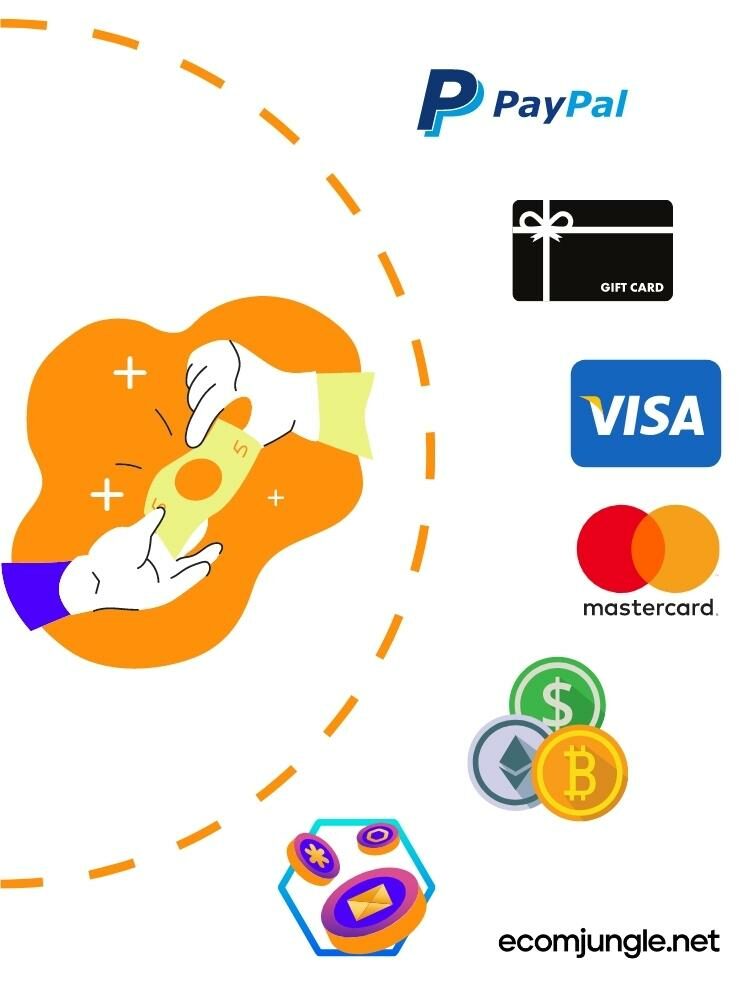
All this allows you to offer a more attractive proposal of consumption.
Different Shipping Methods
The most common shipping options are:
- Pick up in-store: the customer visits your physical location.
- Ship from the store: when you have availability in your inventory.
- Local delivery: those that must be delivered the same day.
- Door to door: you arrive at the customer’s address.
Try to offer free shipping on orders because, according to Forbes, 77% of customers say they abandoned a cart due to a lack of a free shipping option.

Creating An SEO-Friendly URL Structure
The URL is the online address of your store, so try to make it clear, concise, and SEO-friendly so that both users and the search engine can easily understand what it offers. Include in it your main keyword:
Example of a friendly URL: https://ecomstrive.com/keyword-research-tools/
Example of a vague URL: https://cjiodsnviiu.com/kgk/ifi?=vbhd#vjuur
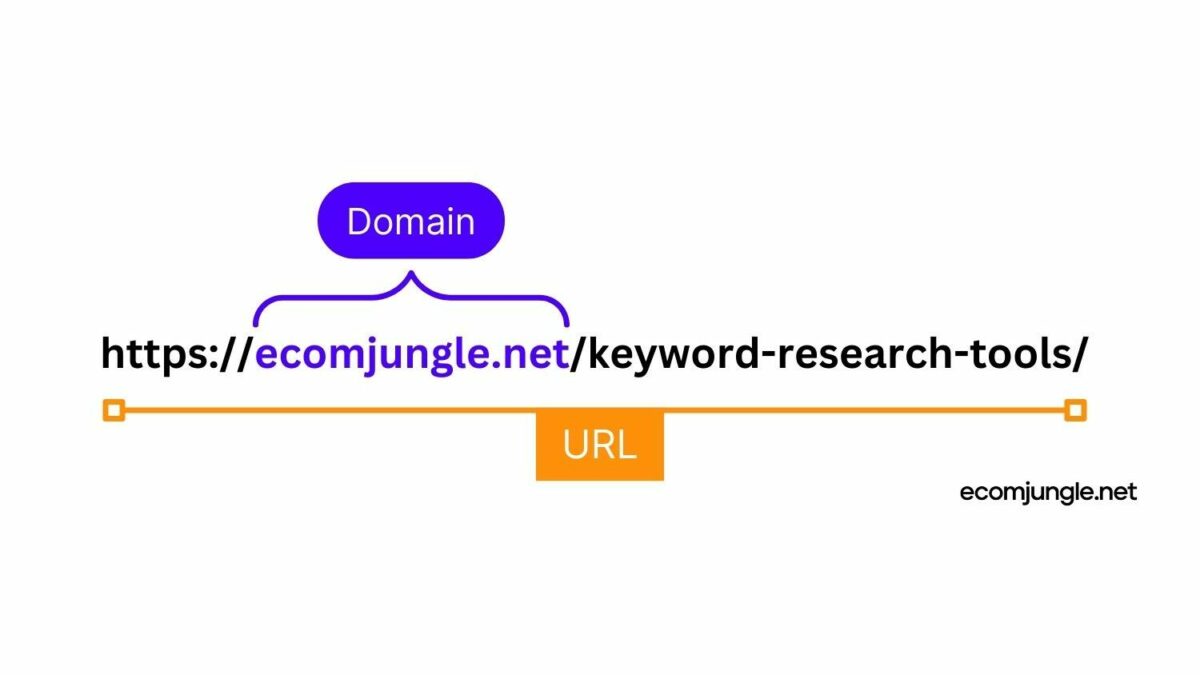
Get The Most Out of Data Analytics
You should protect and try to get the most out of your site’s data. Two fabulous tools that can help you:
Use Google Analytics
It is a free tool offered by the giant Google to help you better understand user behavior patterns. From it, you can implement changes, create web content that speaks to their needs, and generate more traffic and, eventually, new conversions.
Try Google Search Console
This tool gives you deep insights into the performance of your eCommerce website, offering you key metrics such as:
- User queries.
- Your site impressions average.
- how many times your URL appears in search results.
- The CTR.
- Bounce rate.
- Conversion rate.
Configure Security Mechanisms and Backups
Make sure to set up a backup mechanism so you don’t lose the data you have collected; even if there is a power failure and the server stops working, the information will still be available to you.

When choosing security software, make sure it:
- Offers frequent updates.
- Collects as much data as possible.
- It has a different location than your web server.
- It is easy to restore.
Pro Tip:
I recommend backing up your site once a day.
Phase 3: Test And Launch Your eCommerce Website
Critical Functionality
Once you have created your site, you must verify that all the features you have added to your eCommerce project are working correctly. How can you do this?
Check if:
- Users can log in without problems.
- The payment gateway does not generate errors.
- You can add items to the cart successfully.
- The interface loads quickly.
- The registrations are successfully managed.
- The mobile application opens correctly since, according to Oberlo, 3 out of 4 consumers buy from their smartphones.
What Comes After Your eCommerce Is Ready?
Keep Working on Your eCommerce Website
To be relevant, be up to date with the search engine demands, and have better chances of ranking, you need to maintain your eCommerce website constantly.
- Continually update your content: descriptions, prices, contact information, and directories.
- Plugins up to date: make sure you have installed the latest version of each program.
- Update your WordPress version: if you use this platform for hosting your site, you should take care that the backups are done automatically, as well as the themes offered by the developer.
Focus On Your eCommerce Website Grow Actions
- Include third-party integrations: they help you create an interconnected system to improve your customer’s experience, such as CRM software, order management, email management, marketing campaigns, and more.
- Get a good reference on Google profile: good reviews are vital to gaining customers’ trust.
- Publish content continuously: 3 to 4 times per week would be ideal.
- Include the 301 redirects: ideal when you have deleted a page, and to avoid losing your visitors, you redirect them to the current page.
It’s A Wrap!
Creating a eCommerce website enhances your brand image. In addition, an online help to share content with a broader audience. Before starting your eCommerce website, choose the right platform, pick a memorable domain name and get the best hosting plan.
Remember to continually review, promote your site, and analyze your performance to keep growing.
Did this article help you to understand how to build an eCommerce website from scratch?
Are you ready to build your eCommerce website?
Frequently Asked Question
Is it possible to build an eCommerce website from scratch?
Yes, it is possible to build your eCommerce website from scratch, with features and functions tailored to meet your business specific needs. Advanced technological tools allow you to create a site that is easy to navigate, fast loading, and capable of handling high traffic.
Is it hard to make an eCommerce website?
No, creating your eCommerce today is very easy; there are different eCommerce website builder’s platforms, such as WordPress, Wix, WooCommerce, Squarespace, and others. You need to buy a plan, and they do the hard work.
How long does it take to build an eCommerce website?
If you want to create an eCommerce site with custom functionality and look and feel, it might take around 12 months to complete your web project.