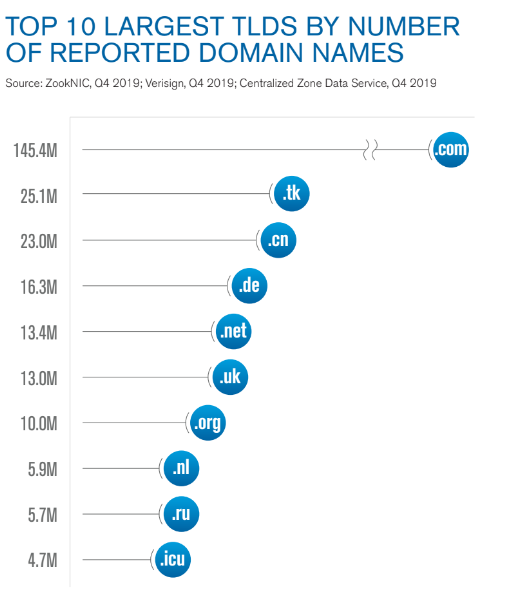- What Is A Domain Name?
- Do You Have To Register a Domain Name?
- What Is A Domain Registrar?
- What Is Cloudflare Registrar?
- How To Register A New Domain Name In Cloudflare: Step-By-Step Instructions (with Pictures)
- Server Not Secure With Cloudflare
- The Next Step
- Types Of Domains
- Registrar Versus Registry? What’s The Difference?
- What Are Domain Name Resellers?
- How Much Does It Cost To Register A Domain Name?
- Do Registrars Protect User Privacy?
- Frequently Asked Questions
Do you want to create an eCommerce website but don’t know how to get started? Have a limited understanding of creating an online business but don’t know the correct steps?
Here at eComStrive, we understand that creating a website from scratch, with or without a website builder, can be confusing if you’ve never done it before. We plan to eliminate the confusion and remove knowledge barriers keeping you from confidently starting your own eCommerce website.
We’re building a series of tutorials to walk you through this entire process. We are starting with how to register a domain name because we feel this is the best first step. Whether you create a website tomorrow or in six months, you need a domain name that can represent the brand you want to build. You’ll learn how to register a domain name with our registrar of choice, Cloudflare, but you can apply the same information to any other accredited registrar.
We hope you get tons of value out of this tutorial and look forward to walking through this journey with you to create an eCommerce website that has fantastic search engine rankings.
- What Is A Domain Name?
- Do You Have To Register a Domain Name?
- What Is A Domain Registrar?
- What Is Cloudflare Registrar?
- How To Register A New Domain Name In Cloudflare: Step-By-Step Instructions (with Pictures)
- Server Not Secure With Cloudflare
- The Next Step
- Types Of Domains
- Registrar Versus Registry? What’s The Difference?
- What Are Domain Name Resellers?
- How Much Does It Cost To Register A Domain Name?
- Do Registrars Protect User Privacy?
- Frequently Asked Questions
What Is A Domain Name? #
A domain name is the website URL entered into the browser address bar to reach a specific website.
A domain name is much like a street address or phone number. Instead of typing in the phone number of a friend and getting connected through a cell phone tower, you are entering a domain name that connects to a DNS or domain name system server.
DNS servers provide your computer with the IP address associated with a specific domain, so your computer can access the website.
In short, domain names act as simplified versions or ‘covers’ of IP addresses because it’s much easier for our brains to remember words and letters than a long list of numbers.
Domain names are unique, which means no two websites can have the same domain name.
Do You Have To Register a Domain Name? #
You are limited to a small set of options if you don’t register a domain name. You can use a free domain, but these are very limited and usually include only unwanted top-level domains.
Or you could use a free subdomain or subdomain provided by a website builder. WordPress’s subdomains are free and use the following format: Site-name.wordpress.com
While it’s an option, it is not recommended for any business or commercial enterprise.
To start a successful eCommerce site, you must register a custom domain name, not a subdomain. Subdomains should only be used for personal websites, like personal blogs or portfolios.
Even then, you severely limit your potential exposure by using a subdomain because Google doesn’t recognize it as a proper website. Your SEO ranking will be permanently hampered with a subdomain.
What Is A Domain Registrar? #
A domain registrar, or domain name hosting provider, is the middleman between you, the person trying to register a domain name, and the registry operator.
Domain registrars are in the business of selling domain names, maintaining name servers, and ensuring registration proceeds with the DNS as requested. Domain registrars are also responsible for assigning a unique IP address to a registered domain name.
They have been accredited by the Internet Corporation for Assigned Names and Numbers (ICANN) to offer domain registration services.
It’s important to note that domain registration and web hosting are not the same, although some registrars offer web hosting services as a one-stop-shop solution.
Here’s a list of the most popular domain registrars:
What Is Cloudflare Registrar? #
Cloudflare Registrar is an accredited registrar that provides domain name registration services at the best prices on the market.
Cloudflare is an internet security company that makes most of its profit as a content delivery network (CDN). Cloudflare offers registrar services at no markup, meaning what Cloudflare pays from a registry is the same price you pay. There are no increased renewal fees or hidden charges.
When using Cloudflare’s Name Servers and DNS (1.1.1.1), Cloudflare acts as a shield between your domain and the internet at large. Your website’s IP address is hidden behind Cloudflare’s IP address to protect against hacking and cyber-attacks. Cloudflare protects your site from disruptive domain name DDoS attacks thanks to its top-of-the-line mitigation techniques.
In essence, Cloudflare offers domain name registration at no extra cost (you’re just paying for the domain name), and you get the advantages of Cloudflare’s protection, including redacted WHOIS information. Besides the security benefits and lack of added fees, we recommend Cloudflare because it integrates so well with top-tier hosting provider Cloudways, and WP Rocket, the most popular WordPress caching plugin. Later in this tutorial series, we will connect the domain name you registered on Cloudflare with Cloudways cloud-based web hosting services.
How To Register A New Domain Name In Cloudflare: Step-By-Step Instructions (with Pictures) #
Don’t worry if you don’t know where to start with this process. This tutorial will walk you through how to register a new domain name step-by-step. We’ll be registering the ecommercetutorial.net domain name so you can follow along. And in subsequent tutorials, we’ll help you create your online business with a WordPress site and the WooCommerce plugin.
1. Visit the Cloudflare Registrar page at www.cloudflare.com/products/registrar/.
Then click Register Now. Or you can visit https://dash.cloudflare.com/login to log in or create a Cloudflare account to access the dashboard.
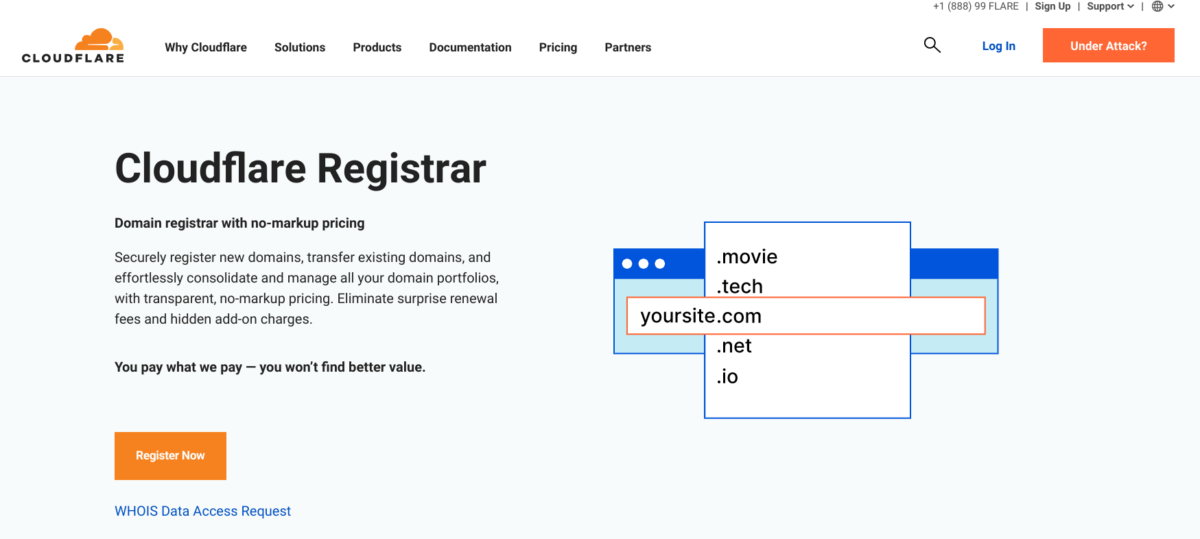
2. If you already have a Cloudflare account, enter your Email and Password and click Log in.
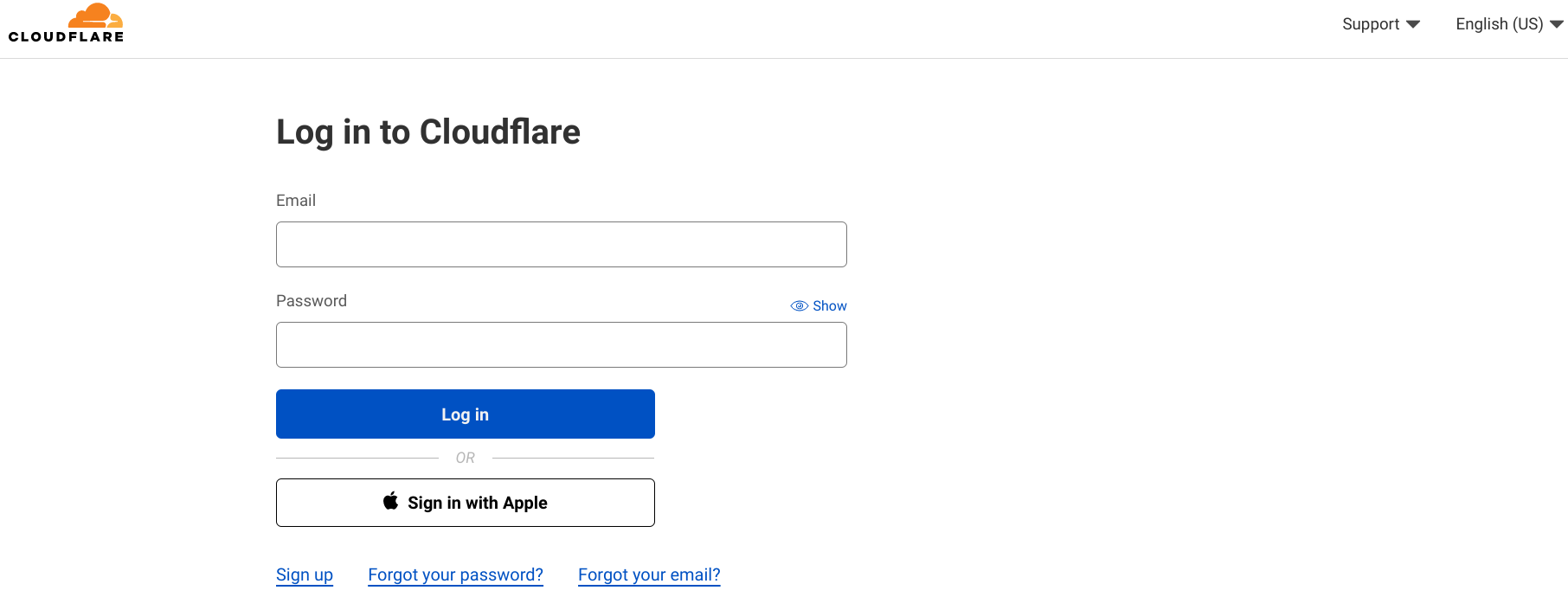
If you have never used Cloudflare, you’ll need to start by creating an account. Click Sign up, located underneath Sign in with Apple.
Tip:
It’s best to set up your Cloudflare account with a professional email address that you can hand off to a website administrator at a later date.
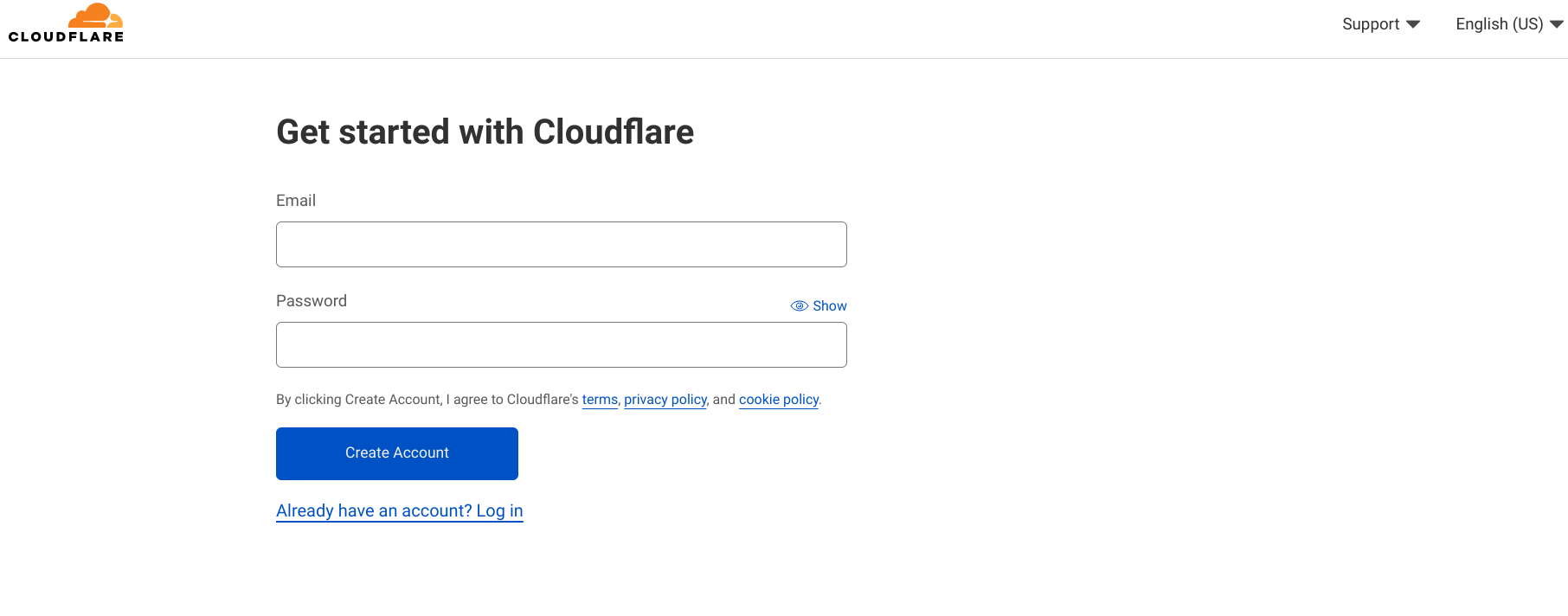
3. Once on the Cloudflare Dashboard, find Domain Registration on the sidebar and click to expand. Then select Register Domains.
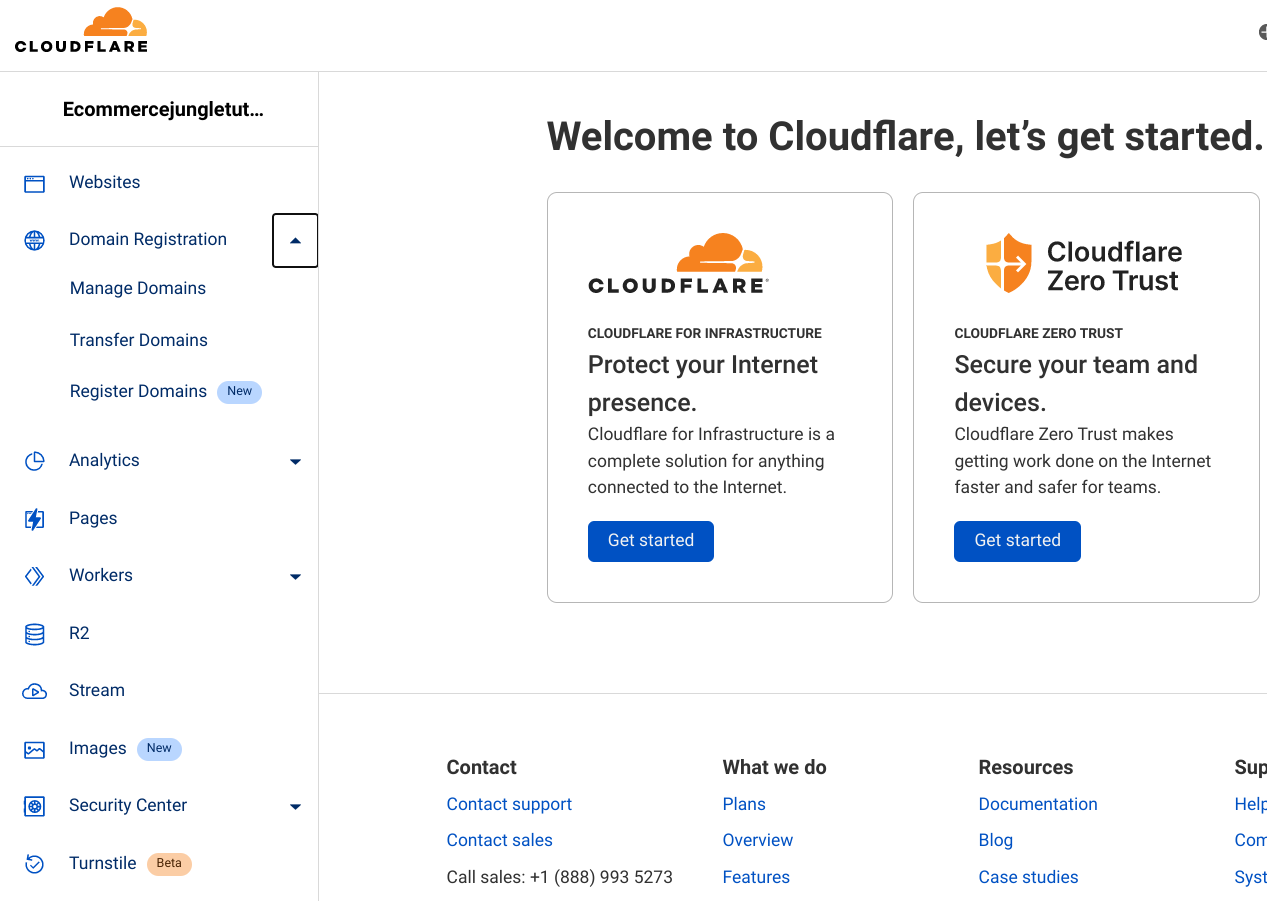
4. Under Find a domain, enter the domain name you wish to register into the search bar. Then select Search.
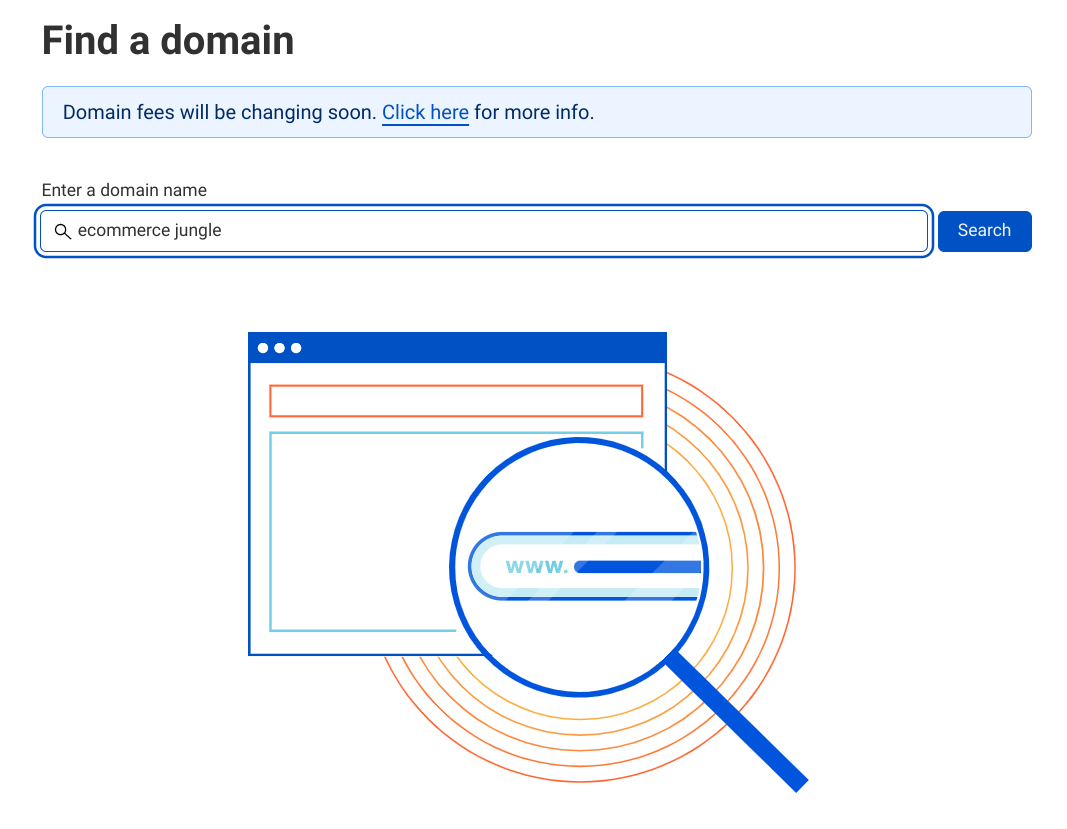
If you’re not set on a specific domain name yet, you can try to enter a few keywords into the search bar. Cloudflare will produce a list of suggested domains related to your keywords. If you entered a specific domain name that does not appear in the search results list, then that domain is unavailable for registration.
Tip:
Avoid hyphens, special characters, numbers, and unusual spellings wherever possible. This produces an easy-to-remember domain name that is mobile-friendly (think auto-correct).
Tip:
Avoid lengthy domain names. Instead, try to keep it to 8-10 characters.
5. Click Purchase on the domain you like best. Sometimes a domain will appear in the search results that has recently become unavailable. Cloudflare will verify that the domain is actually available when you select Purchase. If it’s not, you will need to go back to the drawing board to pick another domain name.
The ecommercetutorial Second-level domain (SLD) is available for multiple TLDs, but .com is not on the list. That means someone has already purchased the ecommercetutorial.com domain name:
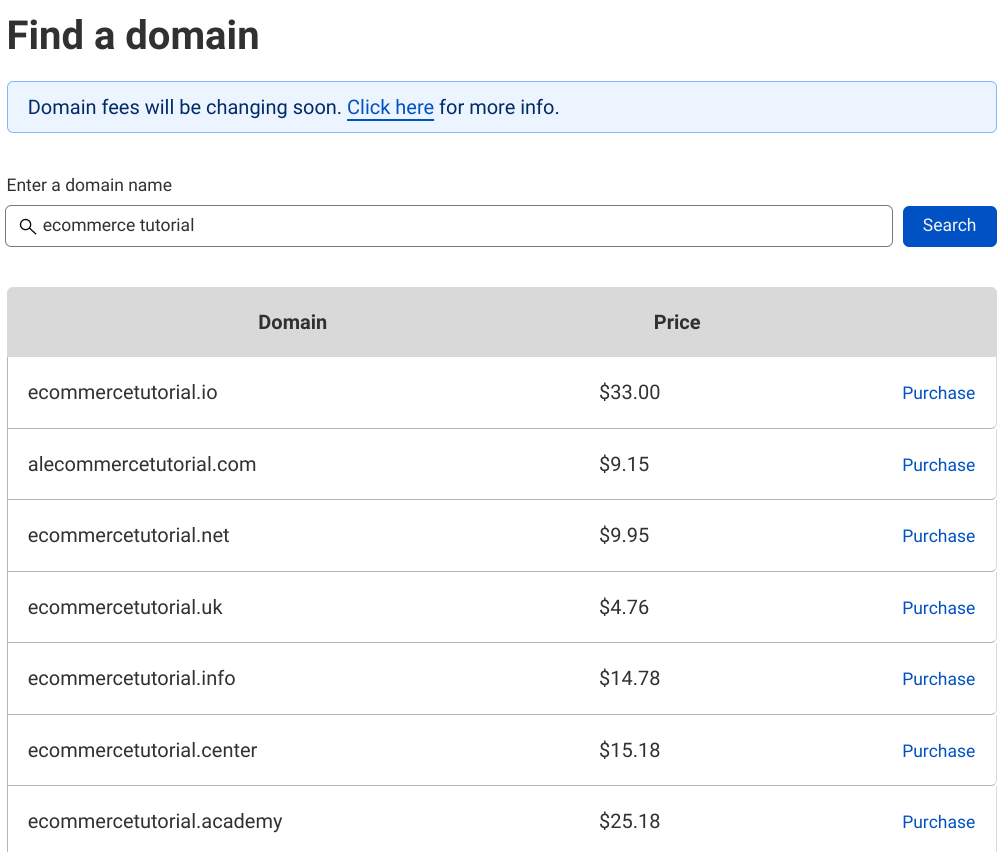
Tip:
If your desired domain is unavailable, you can usually still get the Second-level domain of your choice by choosing a less popular domain extension. Less popular extensions will also cost less to register.
6. Now, on the Complete your registration page, verify that the domain you selected is correct.
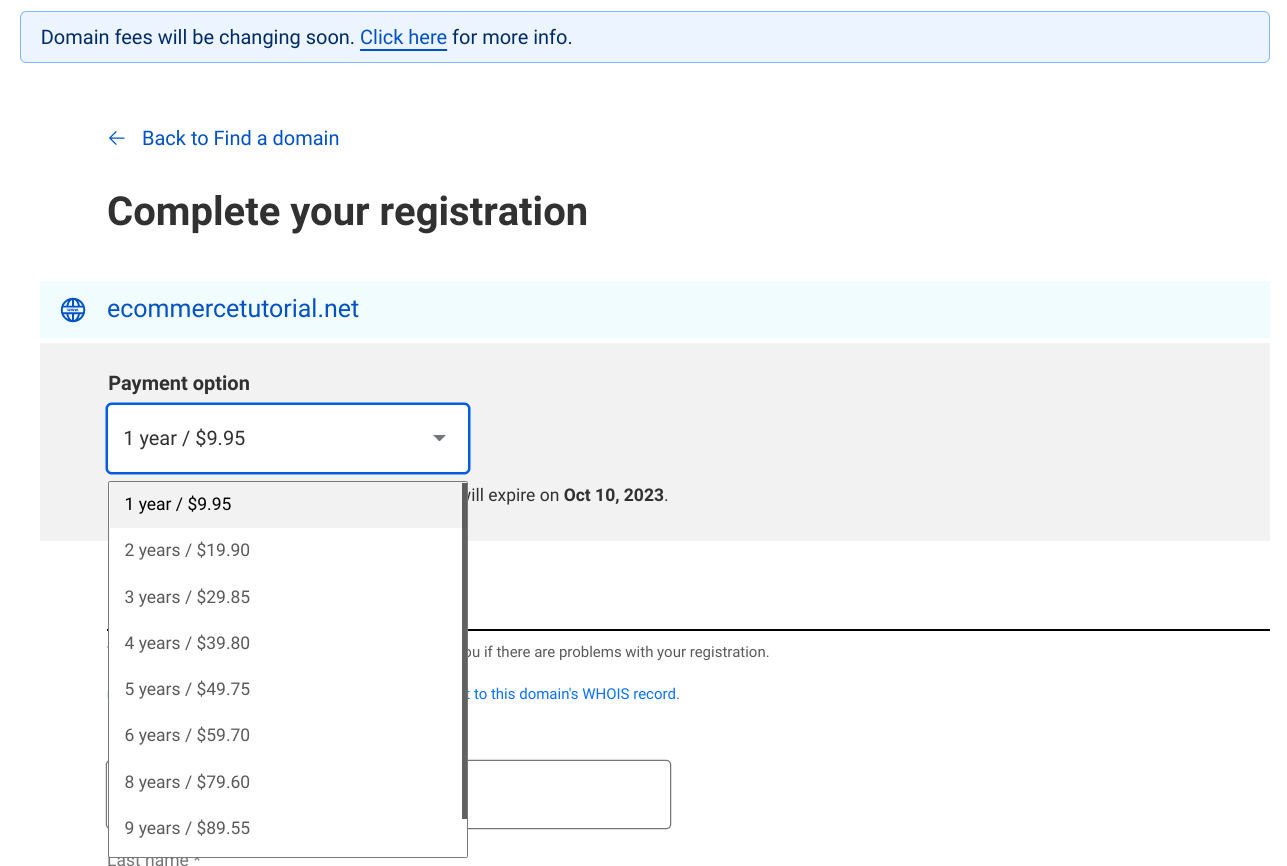
Then click the Payment option to select the term (number of years) from the drop-down menu. Next to each term, you’ll see how much it will cost to reserve the domain name for that length of time. In most cases, you can register the domain for a maximum of 10 years.
Tip:
If you purchase a domain name for a term of multiple years, registrars will usually offer a discount. If you anticipate managing the website for years, you might want to select a longer term to save money.
Once you select a term, the expiration date and price will be provided. By default, your domain will auto-renew on the expiration date. You can turn off auto-renew if you aren’t sure you’ll still need the domain at the end of the term, but if your registration lapses, someone else can purchase your domain out from under you.
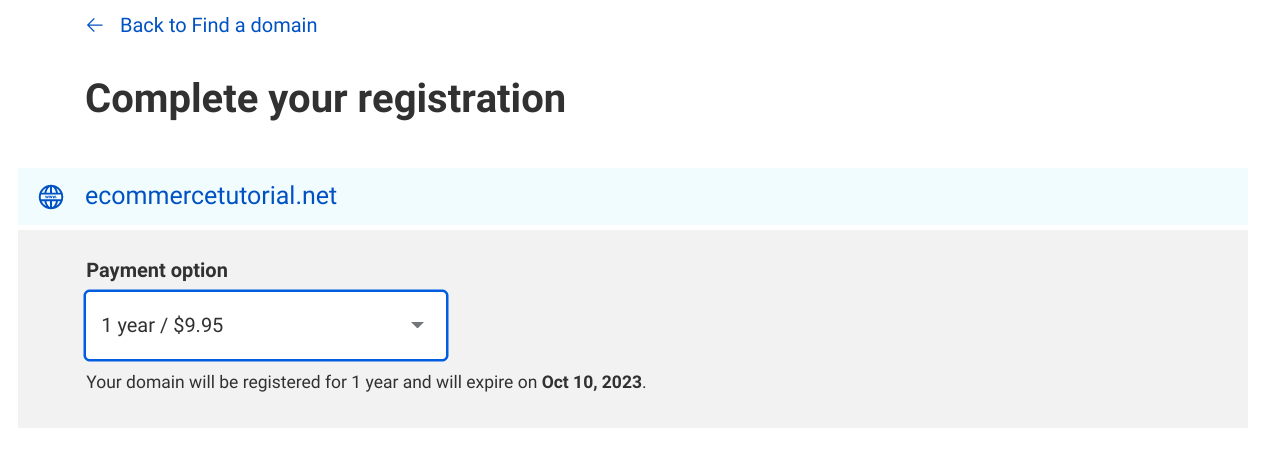
7. Now it’s time to enter the Registrant information, aka your personal details. Cloudflare will redact all personal information at no extra cost. This information can be updated after registration:
– First Name
– Last Name
– Organization (if applicable)
– Phone Number
– Country
– Address
– City
– State or Province
– Postal Code
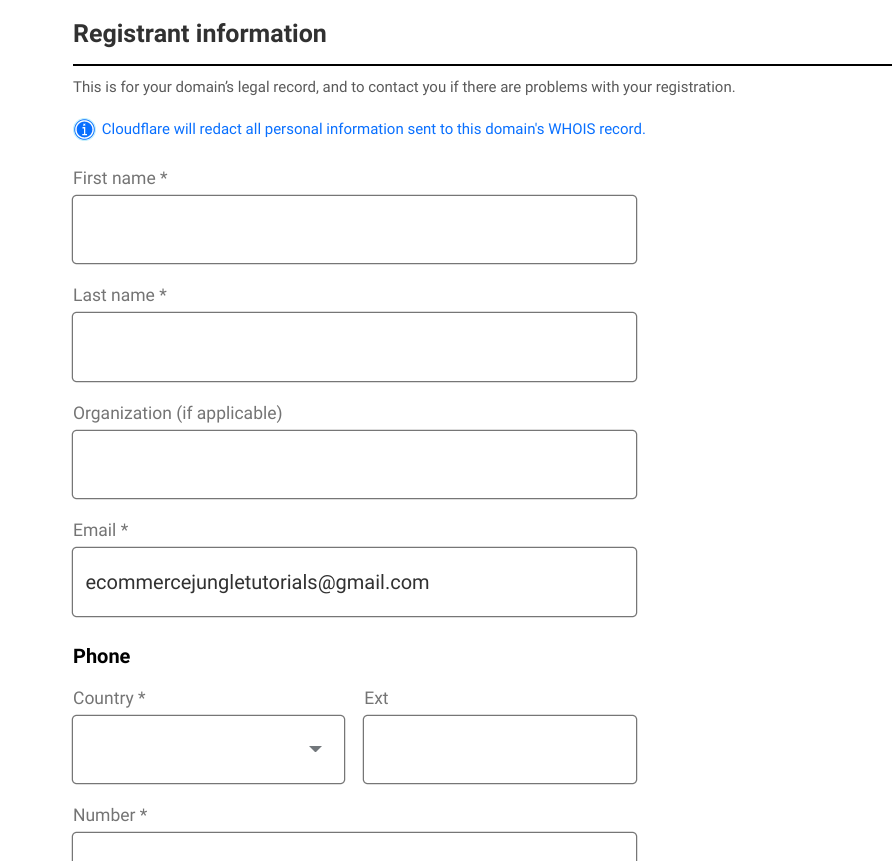
Tip:
Generally, you should set up this account using an email address that can be handed over to a future team computer administrator.
8. In the Payment section, select Card or Paypal.
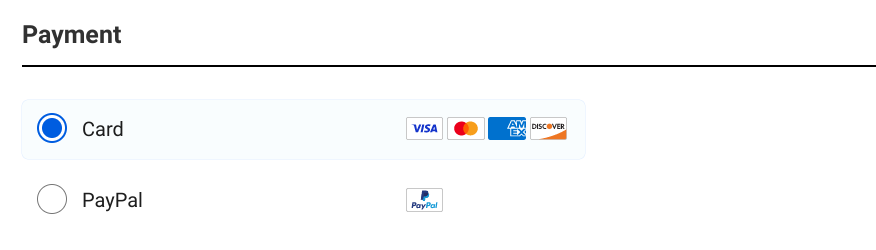
Below that, you’ll see the Automatic renewal option. If you don’t want your domain name registration to automatically renew before it expires, deselect the Enable automatic renewals option.
Enter your billing and payment information into the Card details section. Cloudflare will charge this card for future payments.
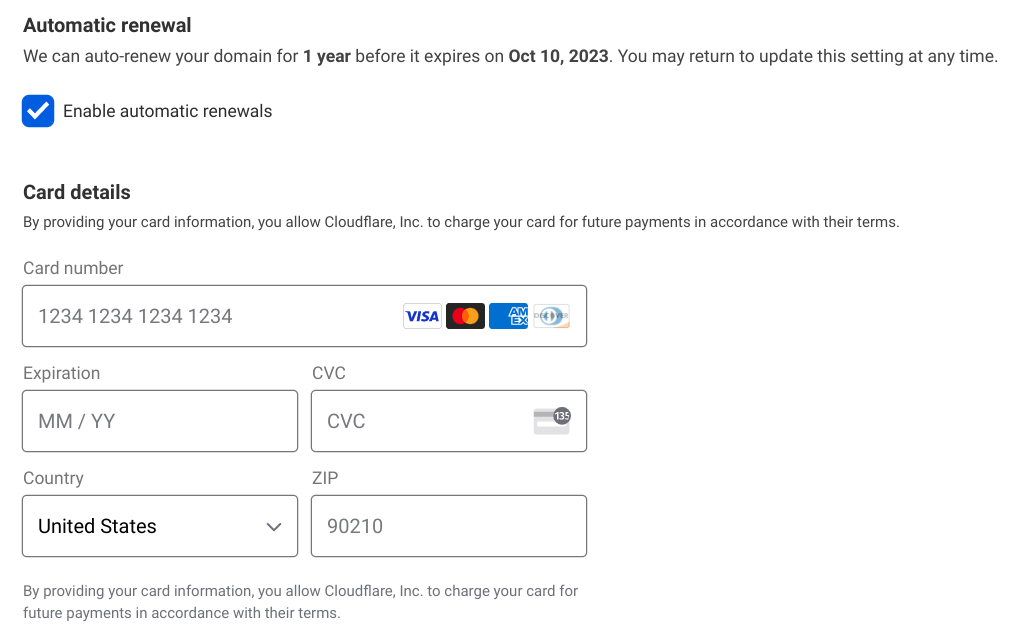
Then verify that your billing information is correct. Some fields will be auto-filled, but you must add your address information.
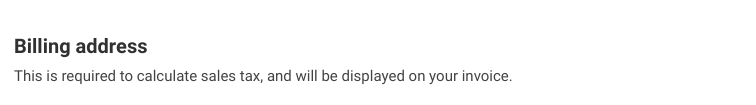
9. At the bottom of the page, you will find links to Cloudflare’s Self-Service Subscription Agreement, Domain Registration Agreement, and Privacy Policy. The total amount your card will be charged is also displayed. When you are sure everything is correct, click Complete purchase.
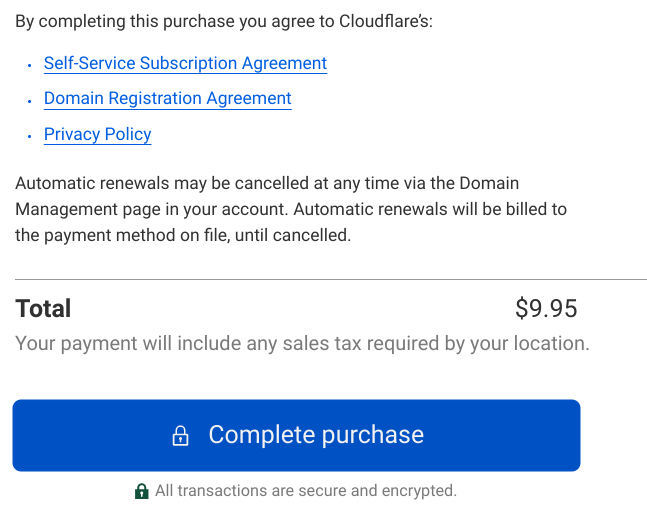
10. Once the purchase is complete, you will be redirected to a summary page. You can rest assured that your personal information is safe because Cloudflare displays the WHOIS information for your domain name.
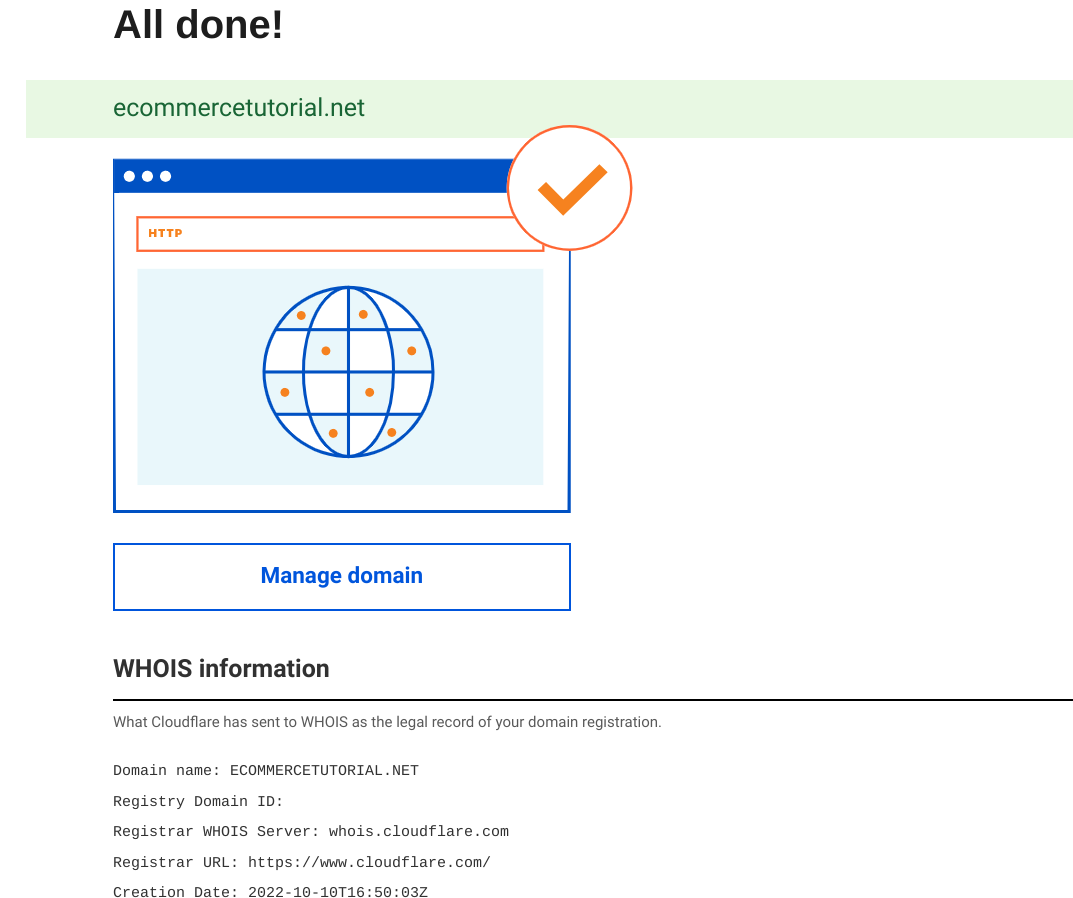
11. Click Manage domain to access the domain management page, where you can change Registration, Contacts, and Configuration information.
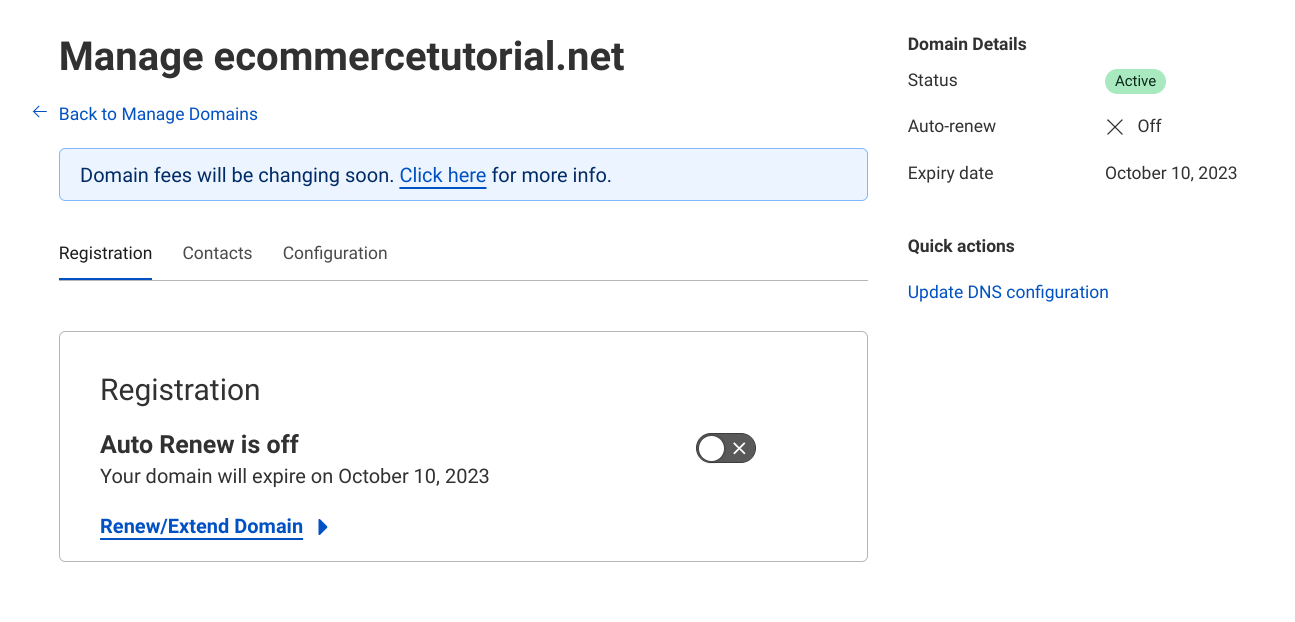
Server Not Secure With Cloudflare #
Cloudflare is excellent at protecting your domain name and offering privacy protection by hiding your information from the WHOIS record. But Cloudflare cannot adequately protect your Domain Name Service (DNS) from disastrous cyber attacks.
Hackers can still access your domain name with automated tools that scan for vulnerable IP addresses to exploit. Cloudflare only protects your domain name, not your IP address. To keep your server secure, you need to add additional security features. Patch your server often and stay updated on emerging cybersecurity threats. Protect your IP address like you protect your social security number.
The Next Step #
Now that you’ve walked through the registration process and successfully registered a domain name using the Cloudflare registrar, you are ready for the next step in your eCommerce journey.
In the following tutorial, you’ll learn how to start with WordPress and follow along with another Step-by-Step walkthrough showing you how to install WordPress.
Types Of Domains #
Every unique website needs a domain name, which is why as of Q4 2021, there were 341.7 million registered domain names. But before you purchase a domain name, you should understand that not all domains are created equally. Not all 341 million domains carry the same weight or degree of professionalism. The type of domain you select can negatively impact your SEO, just like subdomains.
You can break a domain name down into two components:
- Second-level domain (SLD) – the recognizable website name listed after www and the dot, such as Google, Facebook, or Netflix
- Top-level domain (TLD) – the domain extension located to the right of the SLD after the dot.
Here’s another way to visualize the domain name format with these two levels, accompanied by a real-life example:
- www.[SLD].[TLD]
- www.Netflix.com
Second-level domains (SLDs) #
When selecting an SLD, you should choose something straightforward, catchy, and easy to remember. It’s critical to get this right. If an SLD is spelled weirdly or uses unique characters, it will be hard for visitors to remember those specifics when they want to find your website again.
Choose something that strongly represents your brand’s identity. The best choice is usually your business’s name if it’s available or a slightly modified version of the name if it’s not. There’s a reason Netflix’s Second-level domain is Netflix and Flix-on-the-net.
It’s not uncommon for new business owners to buy a domain name before they decide on their business’s official name. They opt to name their business after the most interesting and catchy domain name they can find available for registration. That’s how important your second-level domain is to your greater internet identity.
Top-level domains (TLDs) #
Top-level domains (TLDs) are the extensions that come after the SLD. You’re probably familiar with more of them than you realize. In the early days of the web, Top-level domains were strictly used for their ‘intended purpose,’ but today, those lines have blurred a bit, and nearly anyone will use the common TLDs as they see fit (aside from .edu, .gov, and .mil). Here are some common domain extensions:
- .com – By far the most popular (and first ever) TLD, .com is short for ‘commercial,’ so it’s intended for use by businesses. This TLD is highly sought after.
- .net – The fifth most popular TLD (behind .com and a few country-specific TLDs), .net is short for ‘network’ and was initially intended for ISPs and technology companies. It’s now used by businesses and organizations of all types.
- .edu – Short for “education,” this TLD has been exclusively reserved for US higher education institutions since 2001.
- .org – at one time, this TLD, short for ‘organization,’ was only used by non-profit organizations, schools, and communities. It’s now widely used for for-profit enterprises as a substitute for coveted .com TLDs.
Beyond the TLDs outlined above, country code Top-level domains have gained major traction in recent years. Of the top 10 most popular TLDs, six are country-specific domains, including .tk for New Zealand, .cn for China, .de for Germany, and .uk for the United Kingdom.
Today there are over 1,591 TLDs you can choose from, and the list is constantly growing. The TLDs that carry more weight, like .com and .net, cost more, while niche (like .io) or uncommon TLDs are often cheaper.
Choosing a Domain Name #
Choosing a great domain name takes a bit of strategy and creativity. Finding that perfect domain name will create credibility, boost your SEO rankings, and define your company’s branding for years to come. You want to find a balance of relevance, uniqueness, and simplicity available with your preferred TLD extension. Take the time to brainstorm the name because you’ll be stuck with it for at least a year.
Registrar Versus Registry? What’s The Difference? #
There is a hierarchy of organizations involved in the registration of domain names. There are three levels before reaching the end user:
- At the top of the hierarchy is the Internet Assigned Numbers Authority (IANA), a branch of the ICANN. The IANA manages registries.
- A registry is next in the hierarchy and manages specific Top-level domains. For example, Verisign is the official registry for .com and .net domains (plus others like .tv and .cc), and EDUCAUSE is the sole registry for .edu domains. Registries are also responsible for maintaining records of who owns specific TLDs.
- Registries further delegate to the lowest level on the hierarchy, called registrars. Registrars sell domain name registrations to individuals, businesses, and organizations. When a domain name is sold and registered, the registrar must notify the specific registry that owns that TLD. The registrar must also pay a fee to the registry, which is factored into the price that the registrar charges the end user.
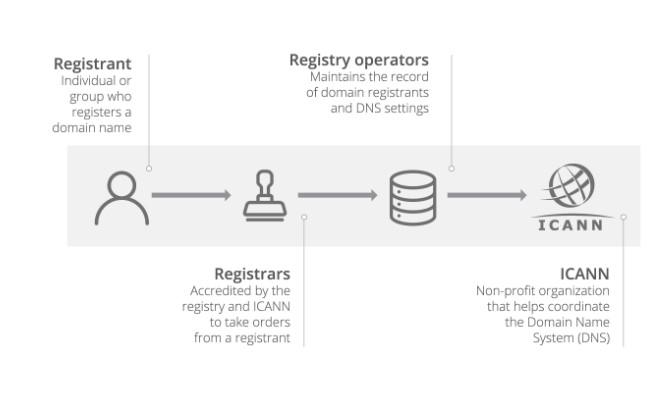
What Are Domain Name Resellers? #
Branching out from the registrars is another type of organization called resellers. Resellers work to sell domain names for a specific registrar. For each successful domain name sale, they are paid a finder’s fee.
Resellers act as representatives of the registrar they are working with. Think of it like a salesperson or freelancer. Registrars work with resellers because it’s a great way to increase sales without doing the actual work to sell the domain names. Resellers are legitimate but often lack dedicated customer support. If you’re new to purchasing a domain name, it’s better to buy from an accredited registrar. You can find a list of accredited registrars on the ICANN website to check if you are purchasing from a registrar or reseller.
How Much Does It Cost To Register A Domain Name? #
There is no universal pricing available with a domain registrar. That’s because domain names are alphanumeric and therefore are a limited resource. It’s just a matter of supply and demand.
Domains that carry more ‘weight’ – which means they are simple, catchy, use common English words, and a high-ranking TLD like .com, have the highest prices.
In most cases, all the catchy domains have already been registered to someone else. These are called after-market domains and can be pretty pricey if it’s a coveted domain. For example, insurance.com sold for $36 million in 2010, while internet.com sold for $18 million in 2009. But not all domain names cost millions of dollars. If your desired domain name is already taken, you’ll need to find a close alternative or offer to buy that domain name from the current owner. This involves added work and extra cost but can be beneficial if you want the domain name to match your brand. It is much harder to change your domain name later when your existing customers already know your web address.
Domain names with common top-level domains that haven’t been registered can still be purchased for $2 to $20 a year.
You’ll need to register a domain name for at least a year but can choose a multi-year registration option. Just be aware that registrars may be set to automatically register the domain for another year when the first year is up. If you are no longer using a website, ensure you have canceled auto-renewal.
Tip:
If you disable auto-renewal, set a reminder via your phone or scheduling app, so you know when the domain name registration is set to expire. If you miss the expiration date, then you may loose it if someone else registers it.
As previously mentioned, domain name registration and web hosting are two different things. But many web hosting providers offer a free domain name of your choice (within limits) when you purchase a web hosting plan. But if you’re not ready to start creating a website now, you can register your preferred domain name now to ensure no one else takes it.
Do Registrars Protect User Privacy? #
When registering a Top-level-domain name, you must fill out a WHOIS form. This information is added to a global-level directory that is publicly available. Your name, email address, physical address, and phone number will be out there on the internet for anyone to see.
You can opt to add domain privacy, also known as private registration when purchasing a domain name. Domain privacy protection hides your information by using the registrar’s information instead. Purchasing this protection is recommended to avoid unwanted sales calls and solicitations and to keep your personal identity secure.
Frequently Asked Questions #
Many of the most popular web hosting providers, like HostGator, Namecheap, Ionos, and Hostwinds, offer a ‘free’ domain name when you purchase web hosting services. After the free year, you’ll have to start paying for that domain name, so make sure you choose something you are comfortable paying for.
Beyond that, any free domain names are usually subdomains. You want to avoid using subdomains at all costs because they are horrible for SEO, hard to remember, and lack credibility. Paid domains are the way to go.
Registering a chosen domain usually costs $5 to $20 a year. The price varies widely between registrars and what kind of domain extension (.com, .net, .io, .ca) you purchase. You check multiple accredited registrars because different registrars offer different packages at different costs. In the grand scheme, this is one of your cheapest expenses when running a successful website.
When purchasing a domain name, you’re not permanently buying the domain name. Most domain extensions are limited to registering for a period of 10 years at a time. If Domain Name Registrars let you buy a domain name permanently, pretty soon, all the good domains would be taken. People buy domain names all the time and only use them for a few years before moving on to a new venture or just getting bored and allowing domain name registration to expire. If those domains were permanently off the market, it would be bad for the internet. Domain names would lose their power and quickly become a bunch of random letters in numbers that are just as hard to remember as IP addresses.
Instead, you rent the domain name for the agreed-upon term. Once you register a domain name, you can essentially keep it forever as long as you pay to renew the registration before the expiration date.
Domain costs are a combination of routing the domain name from the registrar’s DNS to yours and scarcity. There are a limited number of words, letter combinations, or phrases that are catchy and easy to remember. Everyone wants to register a high-quality domain name, so they cost more.
If you have registered a domain name with an accredited registrar, you are effectively the owner of that domain until you allow your term to expire. You are essentially renting the domain name. If you allow your term to expire, the registrar resumes domain ownership until someone else purchases it.