What Is A Sitemap?
A sitemap is a navigational tool that acts as an organized directory of your website. It provides a map of all the pages and their linkages, helping users and search engines locate the specific content they seek. In essence, a sitemap provides a roadmap to ensure that every bit of your website is accessible to users and indexed by search engines.
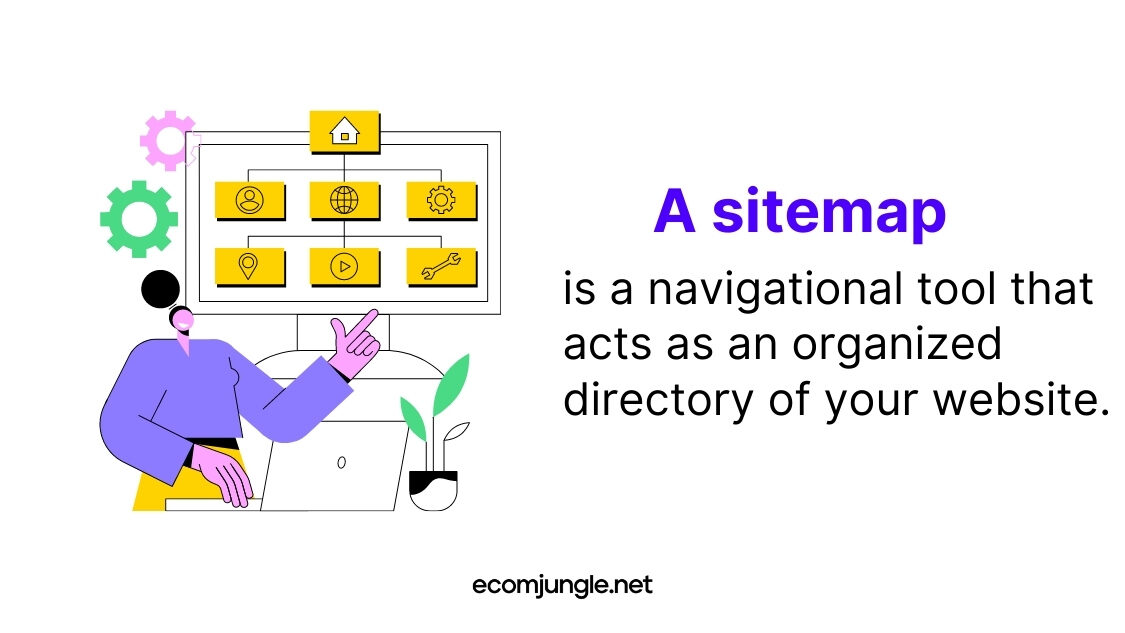
The internet is a massive and complex web of interconnected pages in which finding and organizing information becomes monumental. This is where search engines like Google come into play, using an automated process known as crawling to traverse the web, find content, and index it for later retrieval. Without this indexing, Google Searches wouldn’t return the valuable content you are looking for.
Google’s web crawlers, or “spiders,” start with a list of known URLs, called a crawl frontier, and then follow the links on these pages, discovering new URLs as they go along. This discovery process is continuous as new content is being added to the internet every second.
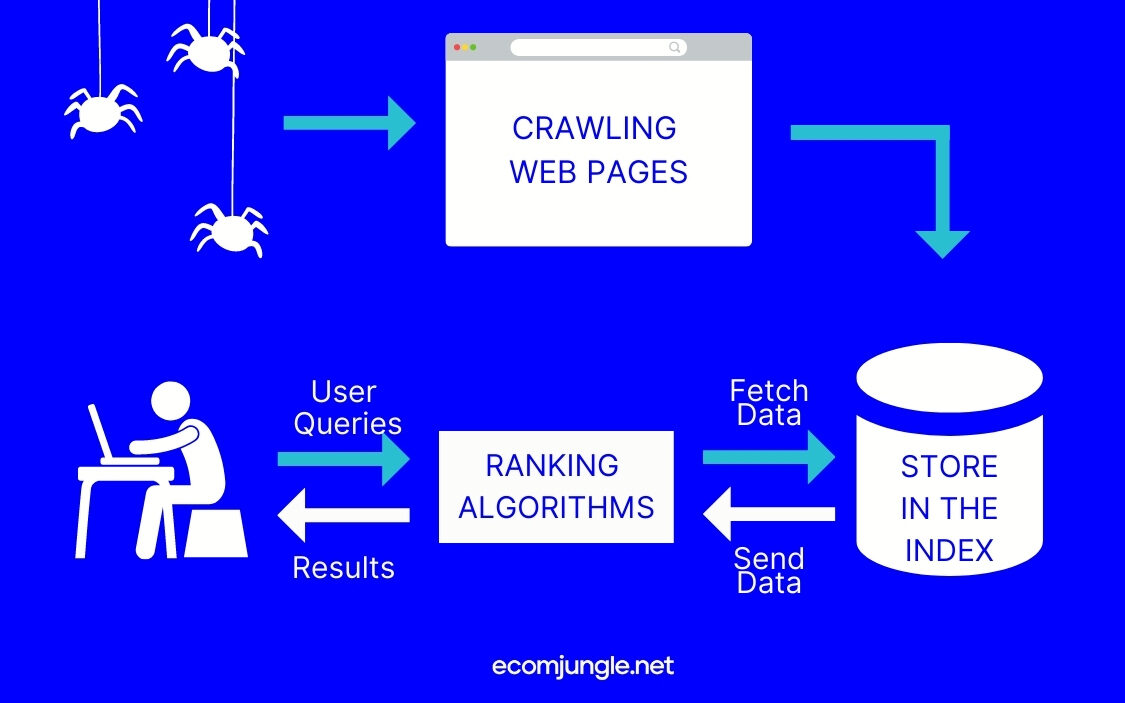
Web crawlers need guidance, especially for larger websites with thousands of pages or for new websites that lack external links leading to them. This is where sitemaps come into play.
Simply put, a sitemap is a website blueprint that guides users and search engines to navigate the site efficiently. It encompasses a list or a diagram of all the pages on a website and the relationships between them, providing a bird’s eye view of the site’s content.
Additionally, sitemaps communicate the priority of pages, which becomes critical when Google limits the number of pages it crawls during each visit. By assigning higher priority to essential pages, you ensure these are crawled and indexed more frequently.
This article will explore the various types of sitemaps – XML, HTML, and Visual – each catering to different needs and audiences. Furthermore, we will delve into the benefits of sitemaps, ranging from informing search engines about site updates to providing crawling analytics. By understanding the purpose and potential of sitemaps, you can harness their power to create more efficient, user-friendly, and search-engine-optimized websites.
Types Of Website Sitemaps
Website sitemaps can be categorized into various types, primarily XML sitemaps, HTML sitemaps, and Visual sitemaps. Each of these types caters to a unique set of needs, targeting search engine crawlers or website visitors or providing visual insights for the website’s team.
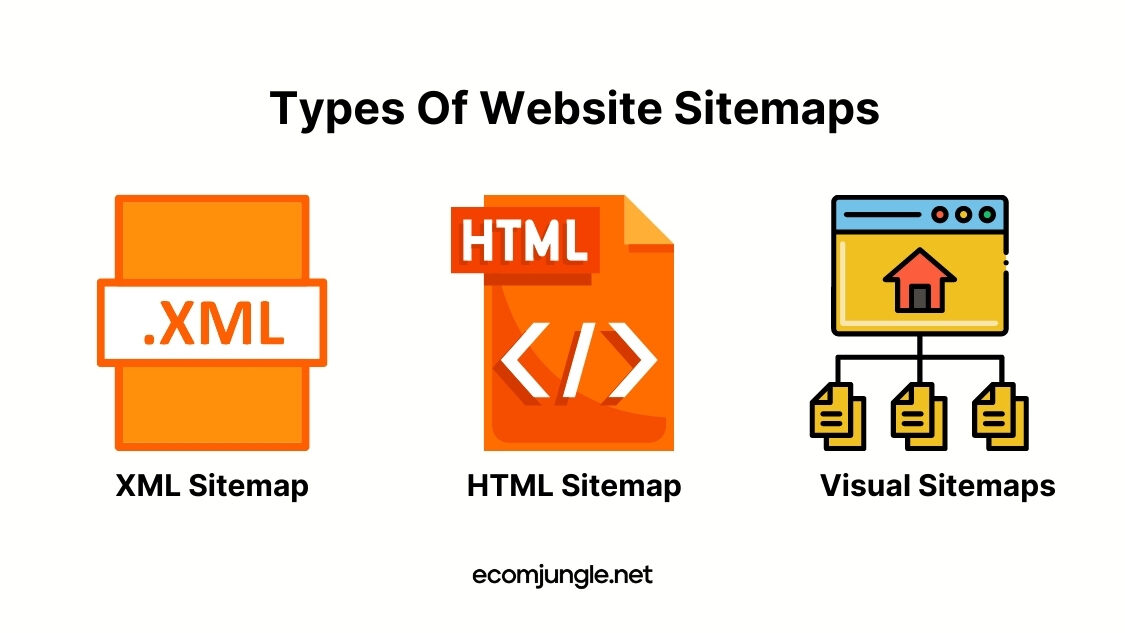
XML Sitemap
An XML sitemap, built using Extensible Markup Language (XML), is a structured document that helps search engines analyze your website’s structure. This sitemap type is primarily intended for search engines rather than humans. It lists all the URLs on a site and is often used to inform search engines about the website’s structure and content.
If you are interested in crafting your own sitemap, our guide on ‘How to Map Website Structure’ offers valuable insights and the basic steps of website mapping.
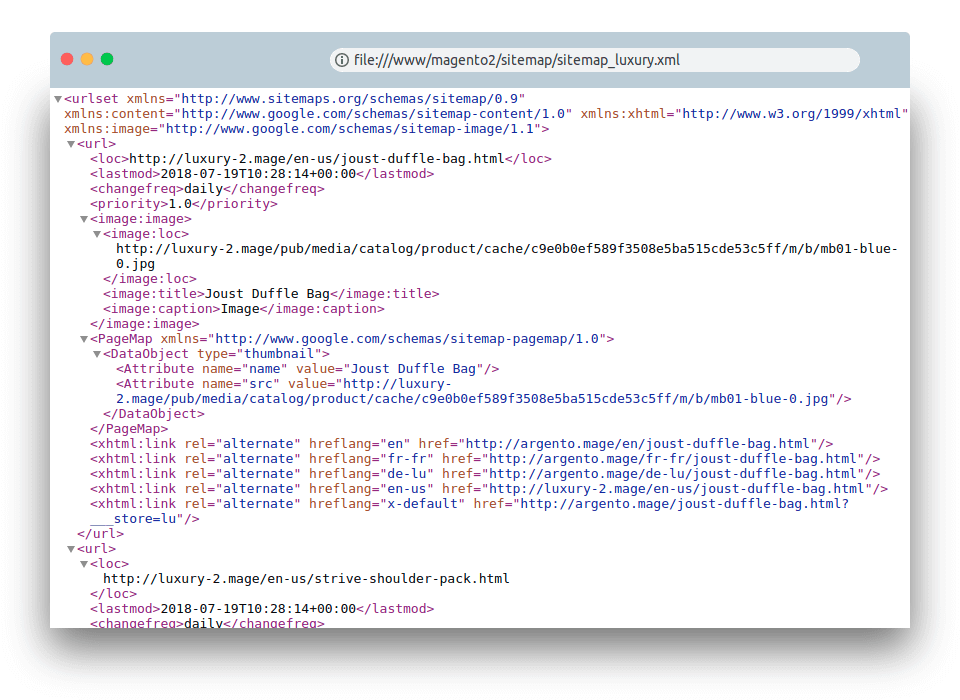
This type of sitemap allows webmasters to include additional information about each URL, such as when it was last updated, how often it changes, and its importance relative to other URLs on the site.
To leverage the full benefits of an XML file, it needs to be submitted to search engine platforms like Google Search Console and Bing Webmaster Tools. These tools use the XML sitemap to allow search engine crawlers to discover and index new pages, thus enhancing the website’s visibility in search results.
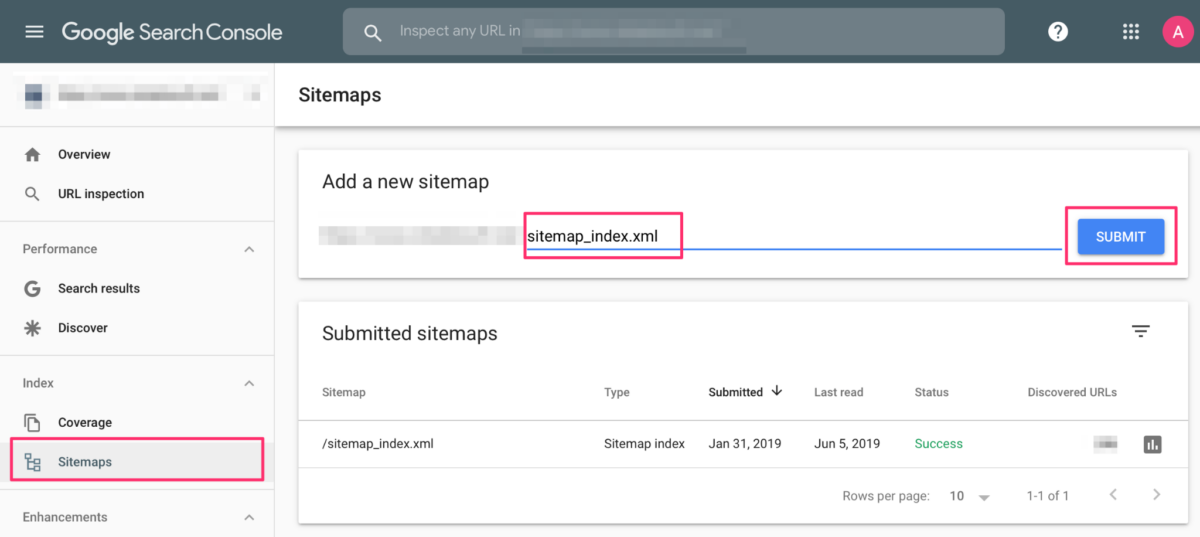
XML sitemaps also accommodate specific pages are their specific types of content. For example, Google recognizes several specialized sitemaps, such as news sitemap for news content, video sitemap for video content, and image sitemap for image files. These specialized sitemaps can be particularly useful for complex websites with a broad range of content types.
HTML Sitemap
While XML sitemaps are designed for search engines, HTML sitemaps take a different route, aiming to improve your user’s experience. An HTML sitemap provides a user-friendly, typically hierarchical view of the website’s content and structure.
It’s essentially a web page that allows users to navigate a website in a more intuitive way, particularly useful for large websites with numerous pages and complex navigation.
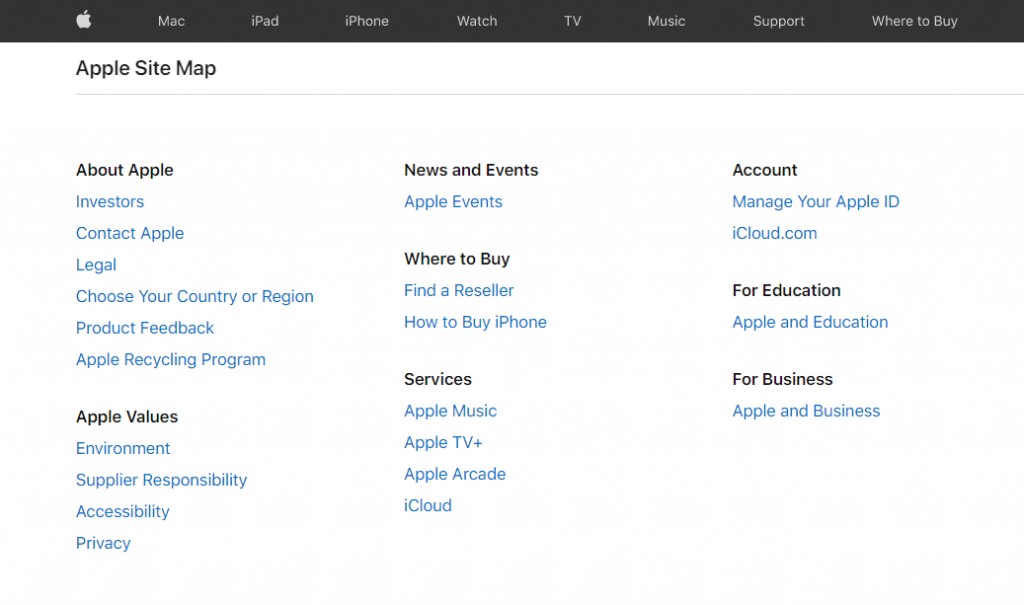
HTML sitemaps help users find the information they need without having to navigate through the entire site. They also increase a website’s usability and accessibility. This type of sitemap can usually be accessed through footer links on a website, allowing visitors to find and use the sitemap easily.
HTML sitemaps not only enhance user navigation but also play an important factor in SEO. By providing a clear roadmap to all the pages, even those with fewer links, HTML sitemaps ensure search engines can discover and index your full site. They can decrease bounce rates and improve user signals to help your website rank higher in search engine results.
Visual Sitemaps
A lesser-known but equally vital type of sitemap is the visual sitemap. Unlike its XML and HTML counterparts, a visual sitemap is not intended for search engines or general website visitors.
Instead, it’s a tool used by web designers and developers to plan and redesign websites.
A visual sitemap offers a graphical representation of the website’s structure, outlining the website’s pages and the links connecting them. It serves as a visual aid that facilitates an understanding of the site’s architecture, page hierarchy, and overall structure.
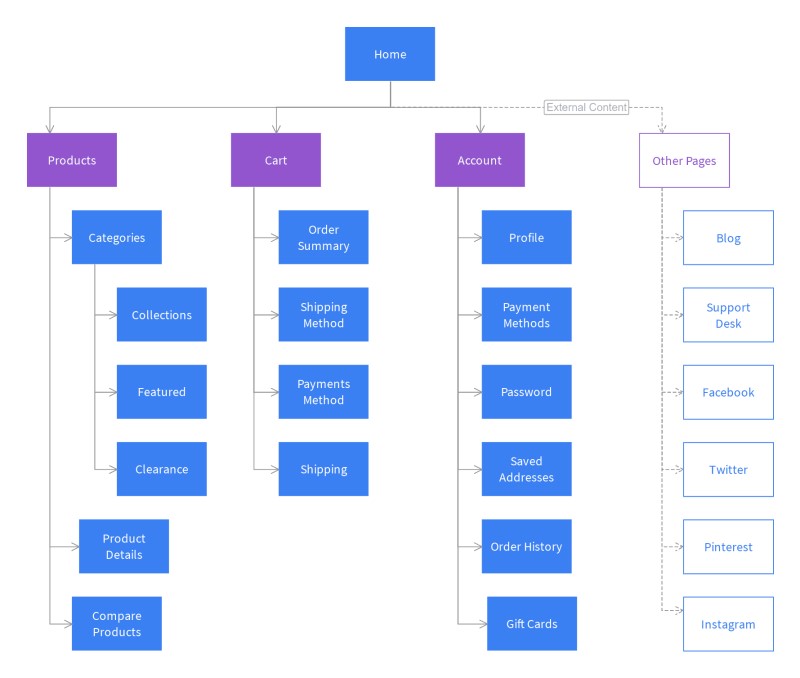
Visual sitemaps help web teams identify potential areas of improvement, devise better navigation strategies, and plan new sections or content for the site by offering a birds eye view of the entire website.
Benefits Of Sitemaps
The importance of having a sitemap for a website cannot be overstated, especially if your website is complex. From rapidly alerting search engines about site updates to providing crawling analytics, the benefits are multifold.
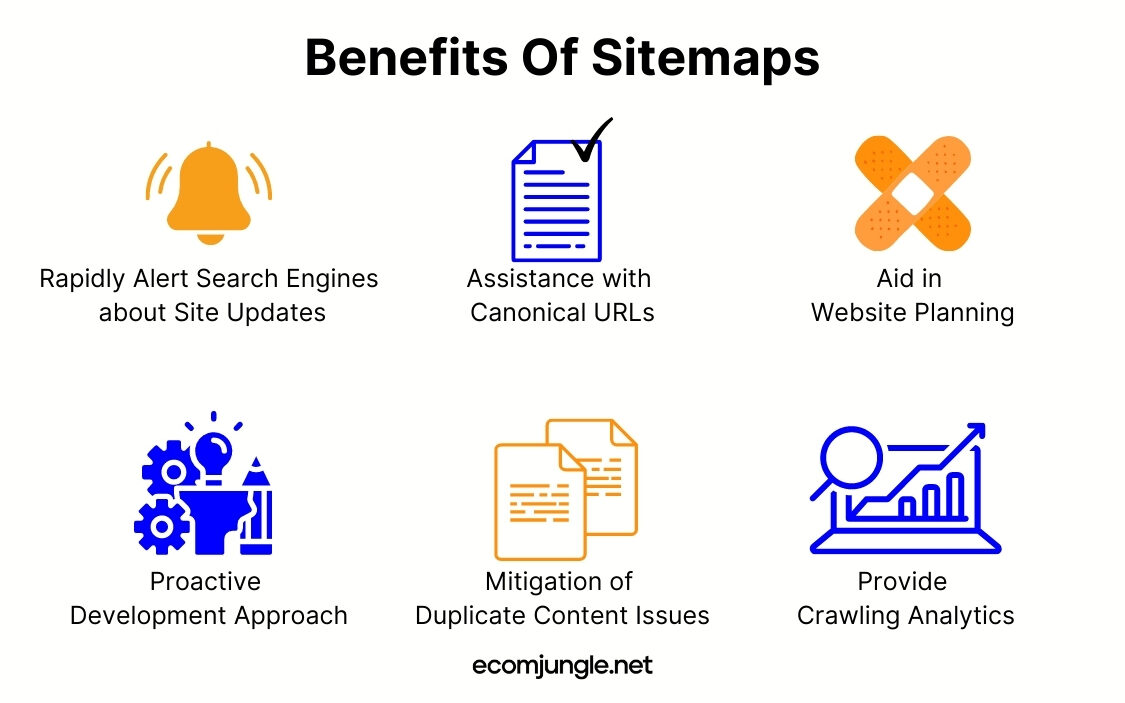
Rapidly Alert Search Engines about Site Updates
When you create a sitemap and submit your sitemap to Google or other search engines, you effectively alert them about new pages or updated pages on your site.
For instance, if a new blog post or product is added, the XML sitemap ensures that the update is promptly communicated to search engines. This enables search bots to index these pages faster, thereby enhancing your website’s visibility in search results.
Assistance with Canonical URLs
Sitemaps help search engines identify canonical URLs, reducing duplicate pages and preventing them from negatively affecting your site’s search ranking.
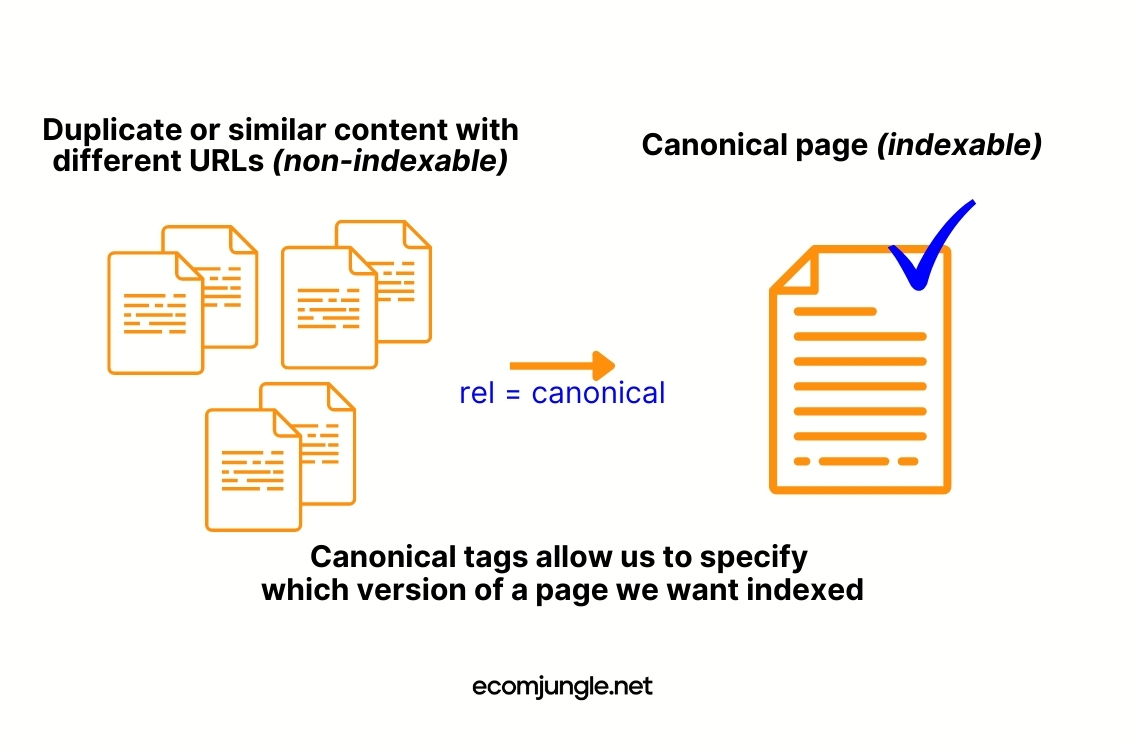
If a website has multiple pages with similar content, the sitemap can specify which URL is the “canonical” or preferred version. This helps consolidate ranking signals and prevents confusion about the primary version of the webpage.
Aid in Website Planning
Sitemaps, especially visual ones, are instrumental when planning and redesigning a website. By providing a complete overview of your site’s pages and how they connect, sitemaps offer a comprehensive understanding of your site’s architecture.
Proactive Development Approach
Submitting sitemaps proactively to search engines ensures that your important pages don’t remain as orphan pages. This helps in internal linking and makes sure your pages are properly linked.
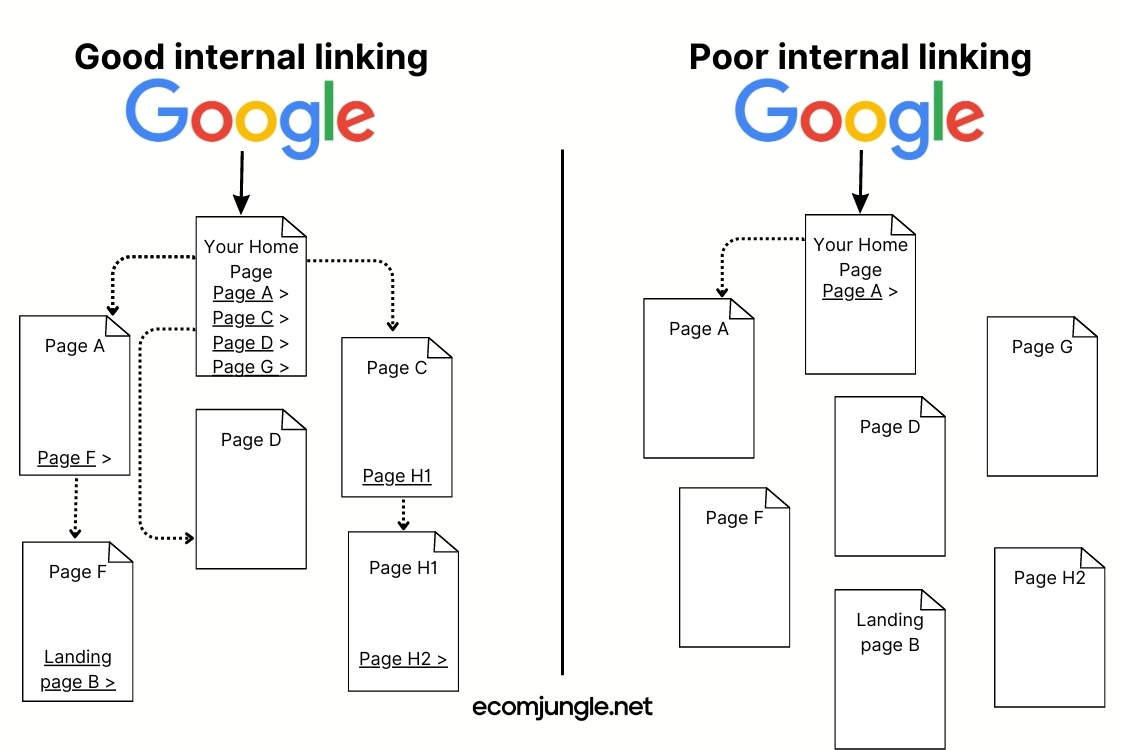
Mitigation of Duplicate Content Issues
Duplicate content can harm your site’s search engine ranking. The XML sitemap can guide search engine crawlers to understand which pages are unique and need indexing, reducing the chance of penalization due to duplicate content.
For example, an e-commerce site might have the same product listed under different categories, creating multiple URLs with similar content.
Provide Crawling Analytics
Google Search Console and other similar tools provide insightful crawling analytics for your submitted sitemaps, helping you understand how search engines interact with your site.
This also helps you to identify and rectify any crawling issues, such as broken links or inaccessible pages, which leads to improved SEO and overall website performance.
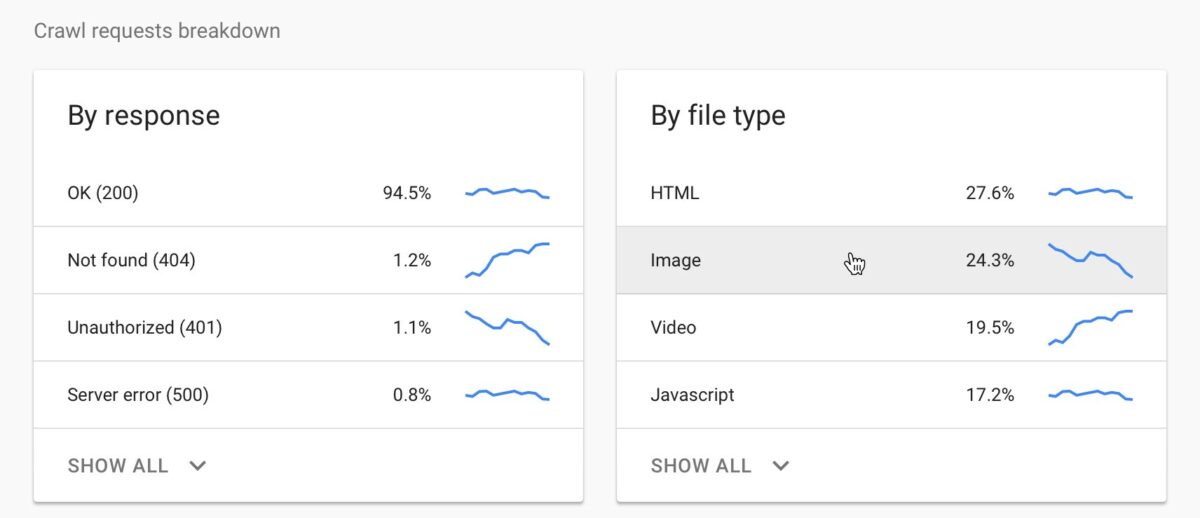
Conclusion
The influence of a well-constructed sitemap extends beyond SEO. By aiding users to navigate your site and assisting in website planning, a sitemap is an invaluable tool for any website.
Whether you need a sitemap depends on your website’s complexity and size. Large websites with numerous pages, especially those publishing news articles or containing rich media content like videos and images, will significantly benefit from creating sitemaps and submitting them to popular search engines.
Frequently Asked Questions
Your sitemap URL is typically accessible through the following: domain.com/sitemap.xml or domain.com/sitemap_index.xml. By appending ‘/sitemap.xml’ or ‘/sitemap_index.xml’ to your website’s base URL, you should be able to access the sitemap if it’s publicly available.
To integrate your sitemap with your robots.txt file, simply insert the following line: Sitemap: https://www.example.com/my-sitemap.xml. This line essentially instructs the web crawlers where to find your site’s sitemap, making it easier for them to index your website’s content.
Although Google can generally discover most of your site if your pages are properly linked, a sitemap is beneficial, especially for larger or more complex sites, as it can enhance their crawling.
Proper linking entails that important pages should be accessible via some form of navigation, like your site’s menu or strategically placed links on pages. However, a sitemap provides an extra layer of navigational aid, ensuring all parts of your website are discoverable and indexed by search engines.