Many entrepreneurs are aware of the importance of keyword research to improve the search engine rankings of their eCommerce; search engine optimization is one of the essential elements of any eCommerce website.
However, even so, many of them do not get the SEO results they expect. It is because they do not incorporate keywords in the appropriate sections. As you can see, it is not enough to do keyword research. You must know where to place each keyword in the architecture of your eCommerce website.
If you don’t know where to place the keywords to increase traffic, leads, and sales on your website, don’t worry. This article will discuss keyword usage in eCommerce websites and how to use keywords for SEO purposes.
Read on to know more about keyword usage in eCommerce websites, its importance, types of SEO keywords, and other factors needed before incorporating them into your eCommerce site.
Are you ready to take your business to the next level?
- Why Do You Need To Use Keyword Research Before Setting Up An eCommerce Website?
- SEO Keyword Research Depending On The Timing (Before Or After eCommerce Creation)
- Where Should You Use Keywords For SEO In Your eCommerce Website?
- Content architecture
- Website architecture
- Website structure
- CMS page hierarchy
- Services page content hierarchy
- Naming product categories
- Product catalog hierarchy – categories and subcategories
- Product attributes
- Product landing pages
- URL slug and URL hierarchy
- Blog categories
- Blog post topics
- Build topic clusters
- Build topic silos
- Names for products and services
- Products detail pages and service page descriptions
- Product category descriptions
- Conclusion
- Frequently Asked Questions
Why Do You Need To Use Keyword Research Before Setting Up An eCommerce Website?
SEO keywords are the words that people use to find your products or services when they research on search engines. Before creating an online store, knowing how to use keywords for SEO is advisable to ensure the structure and navigation are correctly planned. Hence, it is vital to use a keyword research tool like SE Ranking before developing the website information architecture (IA), structure, product category tree and other aspects, and other aspects.
It is essential to research and find out the most relevant keywords for search engine optimization and monthly search volume for a keyword.
How do search engines find your website?
They crawl your pages and look for specific terms in your website’s content, links, and other parts. If they find any of your keywords for SEO in those parts, they will rank your website for those keywords.
Pro Tip:
You need to know about the most popular searches and what customers are searching for on your website. Once you know that, you can create your product pages and other parts of your website following those keywords!
SEO Keyword Research Depending On The Timing (Before Or After eCommerce Creation)
You can do keyword research after you have created your eCommerce website. However, do your keyword research before your eCommerce creation is recommended. Likewise, it would be best to decide on a niche and a product type based on research.
If you want to learn more about keyword research, visit the following article.
Pro Tip:
Keyword research is a necessary process that you need to conduct before creating your eCommerce website. You can choose between different keywords for your website. However, it would be best if you made sure that the most searched keywords on your website are relevant to your products and services.
Where Should You Use Keywords For SEO In Your eCommerce Website?
Content architecture
Content architecture is how to structure the valuable content we have on a site and helps us prioritize the information that a site gives to users. It prioritizes the topics that can have more user searches to the deepest ones according to a topic. This way is helpful for SEO-friendly content, so if you want more tips about how to create SEO-friendly content, you can read the another article I wrote about it.
Now, you need to understand the concept of content architecture. It is the arrangement of your website’s content surrounding your products. If visitors research something like ‘how to lose weight fast,’ they will type the keyword phrase in the search bar.
The keyword must be:
- Within the title of the page: That is, within the “Meta Title” tag. It’s too important for SEO, so according to Backlinko, the vast majority of title tags in Google exactly or partially match the keyword that they rank for. For example: <title>Where to place the keyword on a website and improve SEO</title>.
- In the “Meta Description”: Even though it is not a ranking factor, including the relevant keyword in the meta description will improve the CTR and signal to Google that the website is relevant to the searched term.
For example: <meta name=”description” content=”In this opportunity, we will tell you where to place the keyword in a website so you can improve its positioning in Google and gain visibility…“/>. - In the H1 headline: In web design, H1 means “Header 1” this tag indicates that it is the main headline of the text. In this case, the tag is <h1>Where to place the keyword on a website to improve positioning</h1>.
- In the H2 and H3: Just as the main headline is labeled H1 to maintain a hierarchy, the subheadings are labeled H2, H3, H4, etc. It would be great to insert the keyword within the content’s subheadline. <h2>Tips where to place the keyword in a web</h2>.
- Throughout the texts: As you may have already noticed, I am using this keyword throughout these paragraphs. If we were to see the source code, the Paragraph tag is written <p> Example: <p>In most of the web projects that we carry out…</p>.
- They must be complemented with similar ones: You must preserve the semantic sense of the content. For example, if the main keyword is: “where to place the keyword in a web,” maybe in another paragraph you can say: “properly insert the keyword in your page.”
- In the “alt” attribute of the image: In the images, it is important that they are labeled “alt” correctly, but also within the label should be the keyword. An example in code so that you can see how it is constructed: <img src=”girl-in-the-jacket.jpg” alt=”Girl in a jacket” width=”500″ height=”600″>.
- In the filename of the images: This way, Google tries to detect what the file is about. As I indicated in the previous example: where-place-keyword-in-web.jpg
- The keyword must be in the long-tail URL slug of the internal page: As I said, this factor is essential for SEO. The keyword must be inserted in the same URL that defines the page or post. For example, https://ecomstrive.com/setting-goals-and-objectives-for-ecommerce-website/
Pro Tip:
Be aware of keyword density; repeating the keyword indiscriminately in the texts is not advisable since it denotes an artificial touch; the user would notice it, and even Google.
Website architecture
Web architecture is a fundamental pillar for great UX and SEO. It consists of optimizing the structure of your website, determining how pages, URLs, internal links and everything that makes it up are organized. If the web architecture is well based on keyword research, your site will be more prepared to be positioned in Google and it will be easier to reach a better position in the search results. On the contrary, if it is done badly, it will lose potential.
Website structure
The website structure of the different pages that make up a site is directly related to the information architecture and the correct distribution of the contents. Its primary function is to facilitate usability and improve positioning. Therefore, you should group the content related to the relevant keywords, placing the most generic keywords in the categories and the more specific ones in each product. This way, you show Google that you can cover the topic in depth.
It also helps search engines understand your web content and tells them which keywords your eCommerce should rank for.
CMS page hierarchy
A CMS must consider the reality of organic positioning and facilitate the generation of websites that comply with the Webmaster guidelines of the major search engines. It is no use having better content if the generated web pages fail to meet essential SEO factors.
In addition, each CMS has specific features for adding heading, subheadings, anchor texts, web linking, etc.
Services page content hierarchy
The hierarchy of the service page is how you can organize all the information on the page. This order is determined by the level of depth of each heading and allows users to navigate in an organized way. With the SEO hierarchy, you can display structured content for your users.
Imagine this structure as a map to get to a place. You will likely get lost if the directions are not precise and clear. The same goes for the content of your website; it should be organized by general headings, each containing specific subheadings.
This way, adding the right keywords in each heading and subheading is vital.
Naming product categories
The correct use of keywords translates into more visits to your page and possibly more sales. That is why it is essential to define what kind of products you will sell in your eCommerce before you start creating content. In this way, you will be able to investigate the search intent of your target audience and place a keyword that encompasses all the products in that category.
Product catalog hierarchy – categories and subcategories
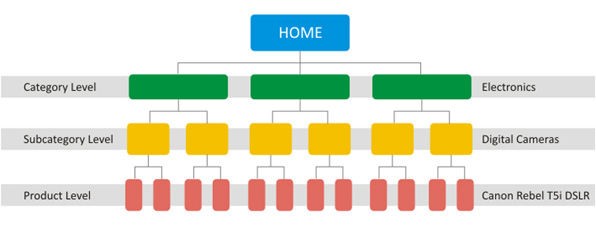
To continue improving the On-page SEO of your eCommerce website, you must not forget the hierarchy of the product catalogs. Google establishes an order of importance to the keywords written according to the tags that precede them.
So, once you define the product catalog to sell, it is necessary to sort it into product categories that, in turn, encompass subcategories. In each one, you must incorporate keywords that indicate better to the search engines about what your eCommerce sells.
Are you applying this strategy?
Product attributes
When someone types a specific keyword into a search engine, they also look for particular product attributes. A product’s attributes can include but are not limited to dimensions, price, stock availability, material, color, and logo. So, when you include attributes that relate to a search term, it increases the chance you will find your products.
Product landing pages
Many people do not visit the main website because it is more general; you should create a landing page to detail a product category.
This way, the landing page is a crucial part of any eCommerce SEO strategy. Ideally, the landing page should be placed at the top of the SERPs and should mainly be optimized for long-tail keywords to drive better website traffic.
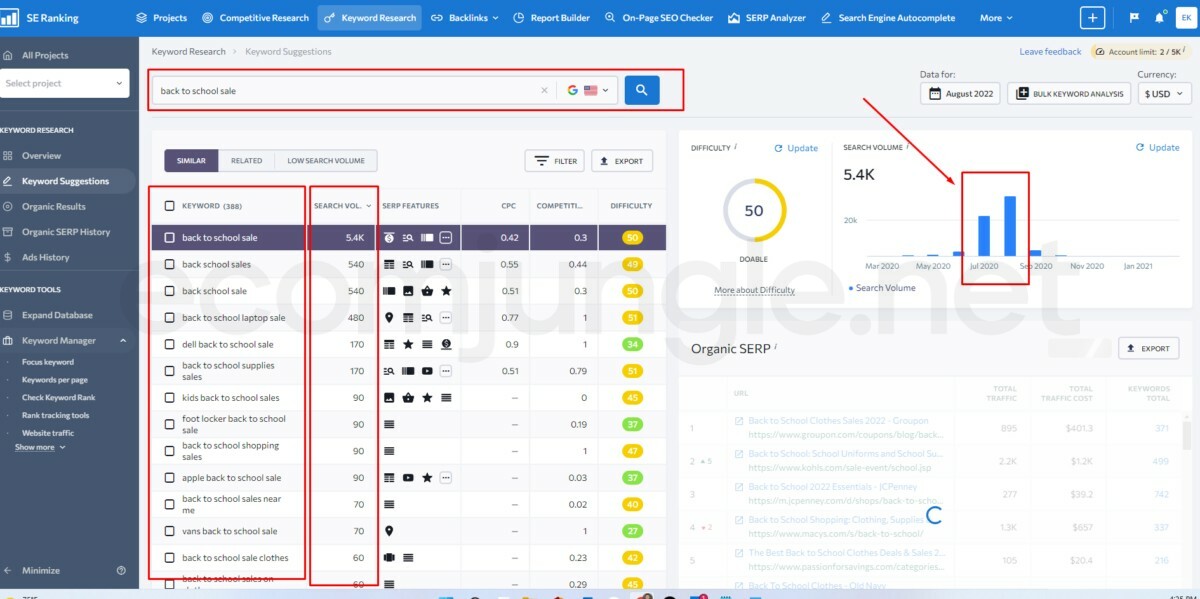
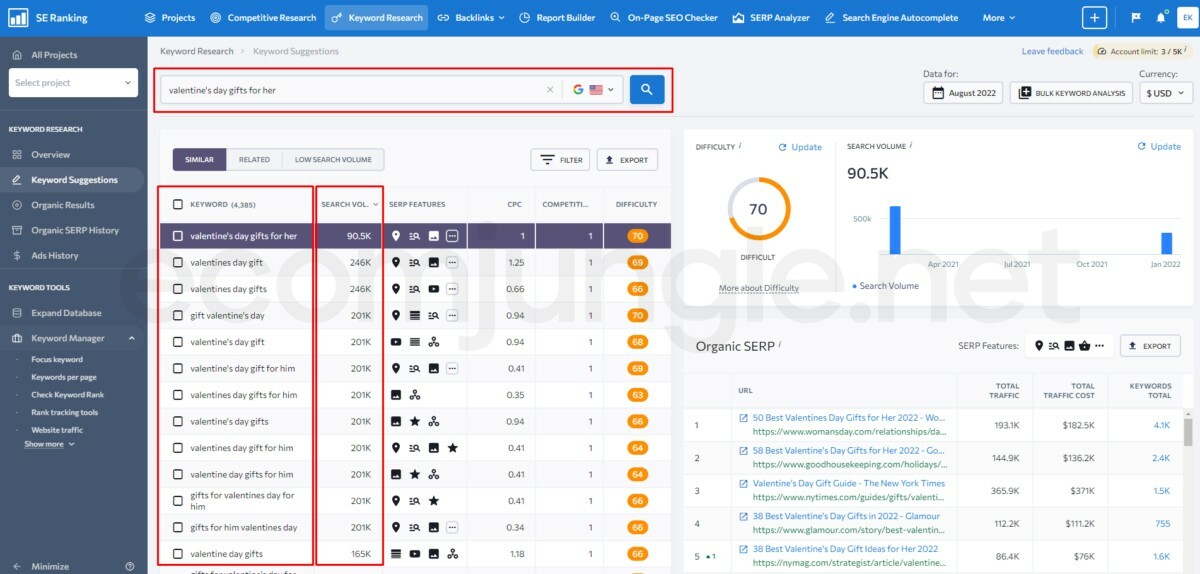
URL slug and URL hierarchy
A slug refers to the part of the URL that comes after the last backslash of the web name.
The slug should be long enough to include the keywords you want but short enough for users to remember it and not confuse search engines with unnecessary words.
Similarly, you should add a slug for each category and subcategory of products in an orderly fashion to improve their indexing in search engines.
Therefore, the slug must be optimized because it plays an important role: it is read by search engines and understood by users.
Continue discovering more about SEO for your eCommerce website!
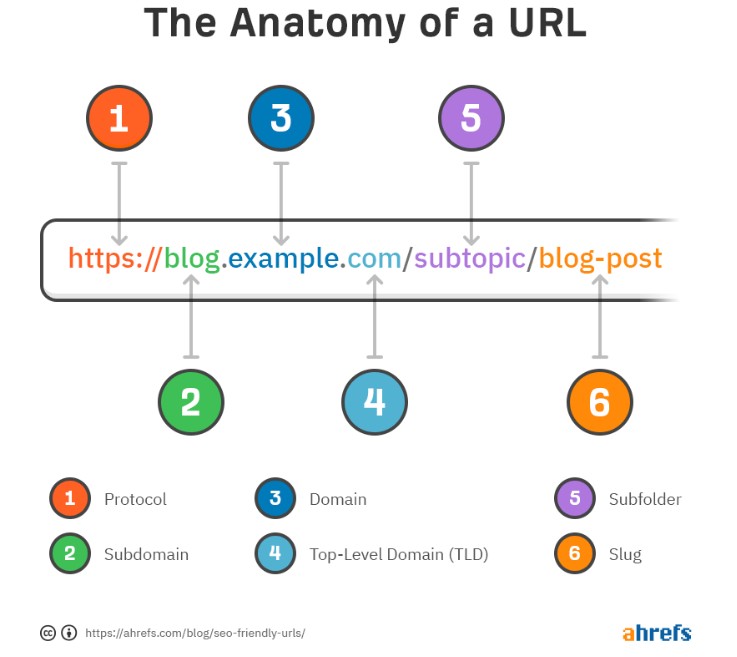
Blog categories
Categories have tremendous importance in the SEO ranking of a blog. These are sections in which a series of entries related to the same topic are grouped. Many entrepreneurs make grave mistakes by not paying too much attention to them.
Furthermore, the category pages must contain the keywords that interest you to rank.
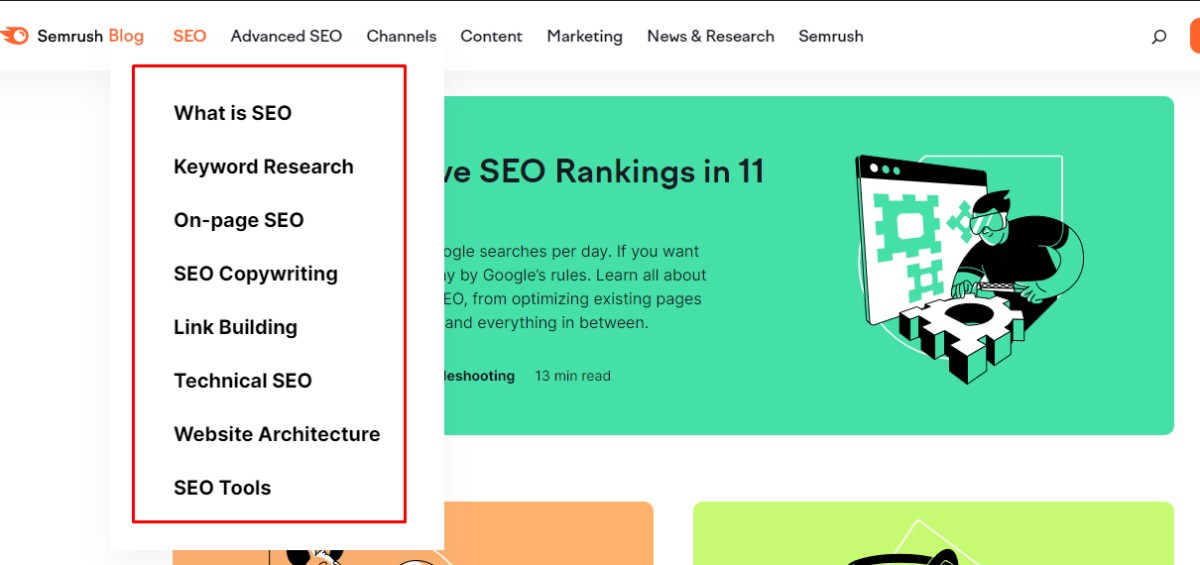
Are you ready to try it?
Blog post topics
Writing a captivating and trending blog post is only half the battle in creating content to attract and convert consumers.
Moreover, one strategy you can try is to add long-tail keywords in your blog post since they better match the user’s intent.
Before defining the content to write, you need to plan for whom it will be addressed and what objectives and metrics you want to achieve. You should also review what the competition is doing, better or worse, to the proposed topic.
In this way, you can better address the topics of your blogs, adding the appropriate keywords throughout the structure of the post and its content.
Build topic clusters
One technique you can use is the topic clusters. In this model, select an overall “pillar” topic or a target keyword for which you want to rank. Then, create individual pieces of “cluster” content with specific keywords related to the topic.
Build topic silos
You can use internal linking in the form of SILO for your blogs. It would be done under a SILO, or pyramid structure, in which you start from the home page, the different categories of the website are broken down, and these, in turn, link to the possible subcategories, which finally connect to the other pages or entries of the website.
Names for products and services
When you have a new product available in the market, you have to assign a name to it. Moreover, you can use keyword research to discover the product and service names.
You can also set the brand name for the eCommerce website products. This way, you can optimize the product names to get a better ranking in SEO terms.
Products detail pages and service page descriptions
The product detail and service pages are where you can explain in-depth what your eCommerce offers. Likewise, you can use keywords to skyrocket traffic on your pages and increase reader engagement.
Product category descriptions
If you have an eCommerce, you should know that information is essential for the success of your online store. Therefore, a good product category description is fundamental. Likewise, add information that other eCommerce websites don’t write descriptions for the product category pages, so it’s your chance to get more traffic.
Product category descriptions are an ideal space to attack long-tail keywords related to the product. If you do it well and add the relevant keywords plus a compelling description, you will be able to achieve many benefits for your eCommerce website.
Conclusion
Keyword research is an essential part of SEO for eCommerce websites. It can help your site rank higher in Google search results.
Hence, keywords are one of the most critical factors for SEO in eCommerce websites. But knowing where to place your keywords in your eCommerce website is essential to obtain a complete positioning and have better results that will increase sales.
The more specific the keyword is, the better the chance your page appears on the first page of the Google search result for that keyword. They not only increase the amount of organic traffic to your site but also help you rank higher within the search results.
Don’t waste more time and start making money placing keywords rightly on your eCommerce website!
Frequently Asked Questions
The keywords must be placed in all the web architecture, including the meta title, the headings, the content, the URL slug, the Alt Text of the images, the meta description, the anchor text of the links of other posts in your web, etc.
You should use long-tail keywords to connect better with your audience and respond to their search intent. These are based on working more precise keywords so that people searching for the same terms can easily find your eCommerce.
It depends on your goals and the competitiveness of your niche. However, some general tips for optimizing your website for SEO include using keywords throughout your website content, including in the title, meta descriptions, and in the body of your pages. Additionally, it is essential to track your website’s search engine ranking (SERP) to identify areas where you may need to focus additional effort on SEO.