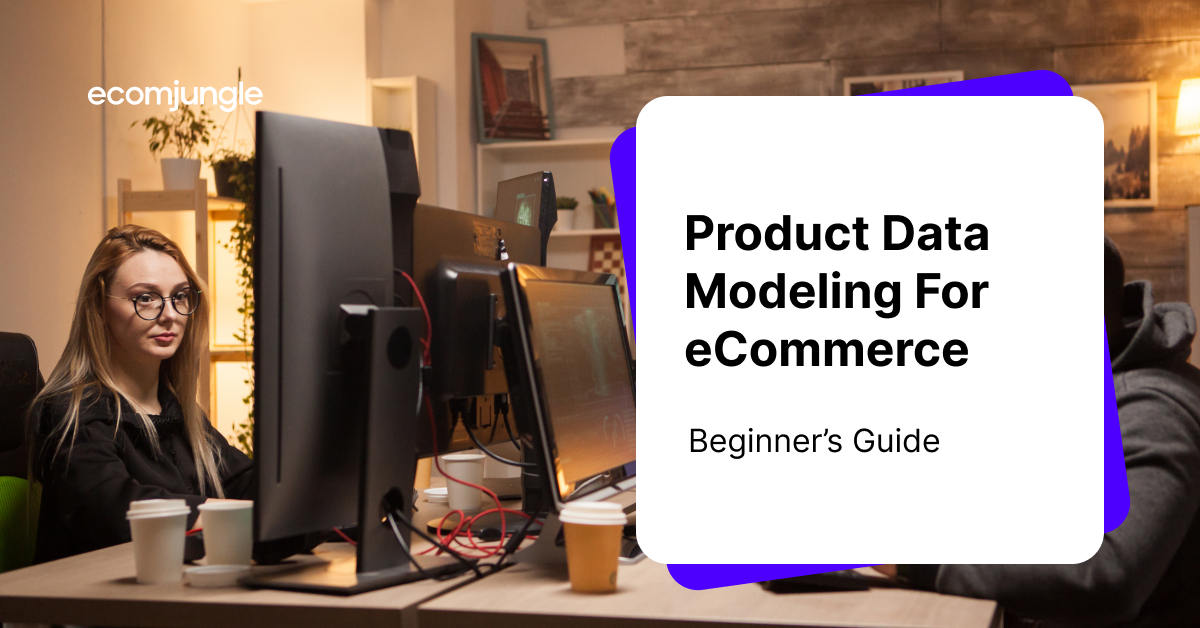
Product Data Modeling For eCommerce: Beginner’s Guide
Have you ever faced a situation when you are pressurized to launch a new eCommerce project but can’t do so because of a lack of accurate product data? It is achieved through data storage structures and product data model. These make it possible to identify and anticipate potential and existing customers’ needs.
Data modeling is excellent for any business, as it facilitates information management. And therefore, they are the backbone of your eCommerce, as it gathers all the product information that will make all your internal and external communication, sales and distribution processes successful.
Business data model is a must, so in this article, I will give you the keys you need to carry out this task and start your online business in a good way.
Let’s get to work! Find out how to perform data modeling methodologies for your eCommerce!
What Is Product Data?
Why Is Product Data Important?
In an eCommerce site, product data is readily available. It gives users descriptions, prices, images, and product reviews. So, this data supplies users with information on whether or not they would like to place an order. That’s its value. In addition, several e-commerce sites save information about the users themselves as data. Purchase histories and data can also be used to offer users suggestions of additional products that may be of interest to them.
Search engines require data as well. They need to know the various Web sites’ content for quality results in user searches. They can perform better by caching even more data: the search results that users click on. It enables a search engine to improve the results, as now they understand what users find interesting.
What Is The Product Data Model?
It consists of creating an abstract model that orders the data elements and standardizes how they relate to each other and external variables. For example, a data model may determine that the data representing a car is color, size, make and model.
Likewise, the data model concept can mean two related but closely related notions. At times it may refer to an abstract overlay of the objects and relationships within an application domain: for example, the customers, products, and orders contained in a particular factory or manufacturing organization. In other cases, the data model is a set of components used to define these formalizations: for example, concepts such as entities, attributes, relationships, or tables.
Moreover, a product data model provides structure of all information collected in eCommerce, including the relationships and interactions that determine how data is stored and accessed. Individual product data models are designed based on the business rules and concepts of whatever broader data model methodologies designers adopt. An accompanying database diagram can represent most data models.
You may choose to describe product data model methodologies. These factors could be listed below:
- Conceptual model
- Logical model
- Physical model
The most significant factor is whether your database management system supports a particular model. Most data management systems are developed with a specific data model in mind and require users to adopt that model, although some support multiple data sources.
What Is Product Data Modeling?
Data modeling involves the entire data modeling process. When you create a data model, you define the data and its attributes and associations with other data and set restrictions or limitations on the data.
Likewise, data modeling notions build visual representations of the data used by your business, and the process is an ongoing exercise toward understanding and refining your data system needs.
For example, an e-commerce Web site model might detail the customer data that will be collected. It will delineate how to tag that data and how it relates to product information and the sales process.
On the other hand, product modeling is a topic that generates many doubts among data managers and product registration teams in eCommerce because it includes the information that can be obtained from each product and how this information should be analyzed to optimize eCommerce.
Likewise, data modeling techniques also define what kind of operations can be performed with the data, i.e., and it establishes how the data infrastructure is manipulated and provides the basis on which the structured query language is designed.
According to Microsoft, data modeling and data analytics go hand in hand because you need a quality data model to get the most impactful analytics for business intelligence that informs decision making.
Types Of Data Model – 3 Levels Of Data Abstraction
There are three types of data models: conceptual, logical, and physical. Each data model has a specific purpose, defined primarily by the level of operational detail.
1. Conceptual data model
Conceptual data models are built in the first stage of the data model process. They provide a summary-level perspective by omitting finer details in favor of a more easily digestible format.
Typically created by data architects and commercial stakeholders, conceptual data models provide stakeholders with an easily digestible overview of the relevant concepts or entities and their relationships.
2. Logical data model (information model)
Logical data model describes the way in which the system should be deployed, regardless of the database management system (DBMS). Data architects and business analysts often develop this model. The aim is to generate a technical roadmap of rules and data formats. Moreover, it helps companies develop a visual understanding of the information they must process to complete specific tasks or business processes successfully.
3. Physical data model
Physical data model outlines on how the data will be deployed by using a specific DBMS system. It is usually set up by the DBA and the developers. This is intended to represent the database’s current deployment. Moreover, database designers produce physical data models based on the models created in conceptual data models and logical data models.
So, data models made in this stage allow for managed denormalization and take into account the target technology for implementation. In addition, relational data modeling is sufficiently thorough in representing the database design as implemented or as intended to be implemented.
Types Of Data Modeling
There are three main data models:
- relational,
- dimensional,
- and entity-relationship (E-R).
However, others are not widely used, such as hierarchical, network, object-oriented and multivalued.
Product Information Data Models
One product data model specifies the information pieces that should be collected and at what stage of the product life cycle. It aims to categorize the product data and externally support the product’s commercialization. Likewise, product information models have elements that allow product information to be modeled. These elements include categories, product types, attributes, and variants. I will explain them below. Are you ready?
Categories
Product categories are the perfect resource to facilitate user navigation in eCommerce. In addition, if their content is optimized, product categories are ideal for improving the positioning of the online store.
The ideal for the entrepreneur who will create an online business is to structure the product categories from the beginning, even if you still do not have many products in your product catalog.
In this way, as the virtual catalog grows, the content of each category will be expanded. Also, keep in mind that the category pages will be permanent, unlike the product pages, that in most cases, are temporary.
Pro Tip:
The breakdown of the categories must have a clear and intuitive structure that facilitates navigation in eCommerce and allows the user to find the product they are looking for quickly.
Category trees
The category tree allows you to quickly view the entire structure of categories and subcategories of your store, as well as the products contained in each of them. In addition, the tree incorporates a series of important actions that facilitate and give speed to the management of categories and subcategories of your online store.
Product types
Product types are groups of products that share the exact attributes. Each product type in your store can have its own attributes, including custom attributes you create yourself. For example, a Books online store with the following attributes: ISBN, publisher, language, age limit, and cover; or type Clothing with the attributes gender, age group, color, and size.
While the product types are invisible in the storefront, the attributes and their values can be displayed on the product pages, making it easy for customers to choose and compare products.
Product types can be standard, configurable products with options, bundles, and components. You can read more about the product types in the article I published.
Product Attributes
Attributes are all those variations of the same product in terms of size, color, or finish that correspond to the same product. For example, the same T-shirt may have three colors available and three sizes of each color, but it is essentially the same T-shirt.
These variations are the product attributes. In the case of the example, the attributes of the T-shirt can be combined since there are five sizes for each color, which would result in 9 different attributes in the same product sheet.
Options
To be able to assign attributes to a product in your eCommerce, the first thing to do is to create the attribute. For example, in a sneakers store, you will create an attribute for sizes, colors, and models. To do this, go to Products > Attributes, give the attribute a name, and click “Add attribute”.
Properties
Comprises characteristics about a product that the buyer cannot determine, such as brand name or material.
Properties are handy when consulting sales reports. For example, you may sell a pair of 100% cotton pants from a well-known brand. Other pants may be made of polyester.
Extras
Allows you to add additional configurations that a buyer chooses, such as a monogram. Extras are useful when you want to get additional sales of a product. For example, you can offer a monogram on the left side of the chest or custom team text on the center back.
Product variants
A variant is a version of the same product that results from a combination of features such as color, size, print, model, etc. If you use variants, your customers can choose the properties of your products that better fit their needs or tastes.
When to use product variants
Product variations can be used in many different ways. For example:
- Track inventory by option (option-based stock). For example, you may have a T-shirt available in sizes “S” and “L”, and then you can have a separate inventory for each size. So, for example, if size “S” is sold out, your customers will still be able to purchase size “L”. This feature will be handy for retailers who sell clothing.
- Assign different images to your options. The Store updates the main product image when a customer selects an option. That way, your customers can instantly see what they will buy and what that option looks like.
- If your options affect (raise/lower) the product’s price, the product variations feature will allow you to update the cost of the product on the fly. Your customer can immediately see the new price on the product detail page.
Did you know it?
Frequently Asked Questions
Why is product information important in eCommerce?
Data models play an essential role in bringing together all segments of an enterprise, i.e., IT, data analysts, administrators, and others, to jointly design strategies to optimize eCommerce based on the efficient management of eCommerce data.
What is eCommerce data management?
Data management in eCommerce includes everything related to web analytics. This way, all the existing information in the database is taken and managed to guide the new eCommerce actions. In this aspect, it is vital to distinguish between qualitative and quantitative data to interpret them correctly and reach the correct conclusions to make the most appropriate decisions and business rules.
Why is there a need for data management in posting products and buying products online?
Product data allows you to understand each person who passes through your eCommerce and find the proper purchase intent drivers, to design and transmit messages that connect with each of your consumers. That is why all commercial activities in eCommerce should be based on the analysis and management of data.
What is the data modeling process?
Data modeling is the process of a diagramming data flow. When creating a new or alternative database structure, the data manager begins to arrange the data to diagram it for proper analysis.
Conclusion
Ecommerce lets sellers know the customer data, as it offers data such as the most demanded products, the amount of traffic, conversions, geographic area, and a lot of helpful information about the users who use the brand’s website.
Therefore, it is vital to take advantage of this information through proper data management, so you can make the corresponding changes that will allow you to position yourself better and adequately present the information of your products. Remember that the success of your eCommerce depends on the actions you implement, and your actions must be executed according to what is observed in your data modeling.
Don’t wait any longer to take your eCommerce to glory! Start your way to success right now!