Are you looking to organize and streamline your business activities to provide a better customer experience? The answer to your needs may be a CRM system.
Yes, CRMs are customer relationship management tools that allow businesses to efficiently organize, update and manage their customer information, and help create a more convenient and streamlined sales process.
However, not all CRM software on the market is the same. To choose the right provider, you need to take your time and consider various aspects, such as functionalities, features, ease of use, and benefits, before you say yes.
Read on and discover today how to Choose the right CRM for your business!
- What Is a Customer Relationship Management Tool?
- How Do I Know If I Need A CRM Solution?
- What To Keep in Mind When Choosing A CRM Solutions?
- How Much Can It Cost to Implement CRM Software?
- Choosing The Right CRM Step-By-Step Guide
- Step 1: Consider your business needs and goals
- Step 2: Think if you need a Cloud-based or an on-premise CRM system
- Step 3: Discover the CRM features & functionalities your business needs
- Step 4: Check compatibility with third-party tools
- Step 5: Research CRM options and their payment rates
- Step 6: Don’t forget to request a demo and use the trial period
- Step 7: Review custom reporting capabilities
- Step 8: Make sure it offers a good user experience
- Step 9: Find a CRM provider for your industry
- Step 10: Prepare your teams for the CRM integration
- That’s All For Today!
- Frequently Asked Questions
What Is a Customer Relationship Management Tool?
Client Relationship Management or CRM software is a tool responsible for facilitating the registration and intelligent tracking of all communications with customers in an orderly manner, from their personal information, purchase history, requests, orders, calls, and more.

The CRM software unifies contact channels, collects and stores information from different sales channels, and keeps them in a central database, which is available to all team members without wasting time on unnecessary paperwork.
Its goal is to streamline marketing and sales processes, provide personalized customer service, and drive sales growth.
How does it work?
A potential customer fills out a form, available on your landing page, where they leave their email and contact information. From there, you can send some follow-up emails and, based on the customer’s responses, see the best way to meet their needs.
Meet the best CRM options of 2023!
How Do I Know If I Need A CRM Solution?
If you are still unsure whether or not you should incorporate a CRM system for your business, here are seven signs indicating the need to implement this tool now.

Discover them!
Selling Has Become a Challenge
If you’re struggling to keep your sales rate afloat and continue to generate average sales and revenue, you may need to integrate CRM software. Why? It helps you analyze, segment, and qualify your customers so you can focus your efforts on those prospects who are most motivated to buy.
You Have Trouble Profiling Your Customers
Suppose you don’t know how to collect and detect the most relevant data about a lead and often guess. In that case, the CRM system intelligently sorts and analyzes each lead and customer data so you can see their needs and expectations.
Customer Service Needs Improvement
If your sales and customer service teams are reactive when problems arise but don’t work proactively to prevent them from happening, it’s time to rely on CRM software to detect, anticipate and prevent problems. How?
Through chatbots, for the simplest questions.
Self-management tools to guide the customer to the solution.
Digital tools include calls, video chats, and browsing for real-time interaction.
Lack Of Collaboration Between Your Sales and Marketing Teams
Your teams are working on their own, making your customers have to repeat over and over again what they want, and the answer they expect does not come. No member knows their purchase record or previous interactions, which makes them frustrated and, in the worst case, they don’t return.
According to Webinar Care, 78% of customers expect consistent interactions across departments.
That’s why having all information in a central database can be a connection point between your departments, which can access, add and delete data to increase productivity and work rate efficiency.
The Most Motivated Customers Are Disengaged
According to WebFx, 84% of consumers believe the company’s experience is just as necessary as the products and services.

Any team member needs to know who your best customers are, so they can provide them with specialized attention that encourages them to continue trusting your business and increase the loyalty rate.
You Don’t Know the Contacts for Each Account
The right CRM software helps you personalize communication, supplement incomplete contact cards for each account, and keep track of each contact’s location and service, even through other sources of information.
Reporting And Forecasting Are a Big Problem
Suppose you or your sales team spend too much time creating reports in spreadsheets, filling them with inaccurate data, which does not provide valuable data to your business to detect and anticipate problems.
In that case, it is time to switch to CRM software, which facilitates access to information and simplifies reporting with data.
What To Keep in Mind When Choosing A CRM Solutions?
There are different types of CRM software, so the first thing to remember when choosing is the needs of your teams and business, not the number of features they offer.
Here are some questions you should ask to rule out options
- What business processes do you want to improve?
- What work processes do you want to include?
- Which teams are going to use the CRM software?
- In addition to CRM software, will you integrate other tools?
- What is your budget?
- What tasks do you want to automate?
- Do you need a CRM solution specialized to your niche?
- How soon do you want to implement the software?
- How long do you need your team to learn how to use the CRM?
Take your time to answer these questions to consider the market’s options.
How Much Can It Cost to Implement CRM Software?
A key factor to consider when choosing a CRM is the cost.
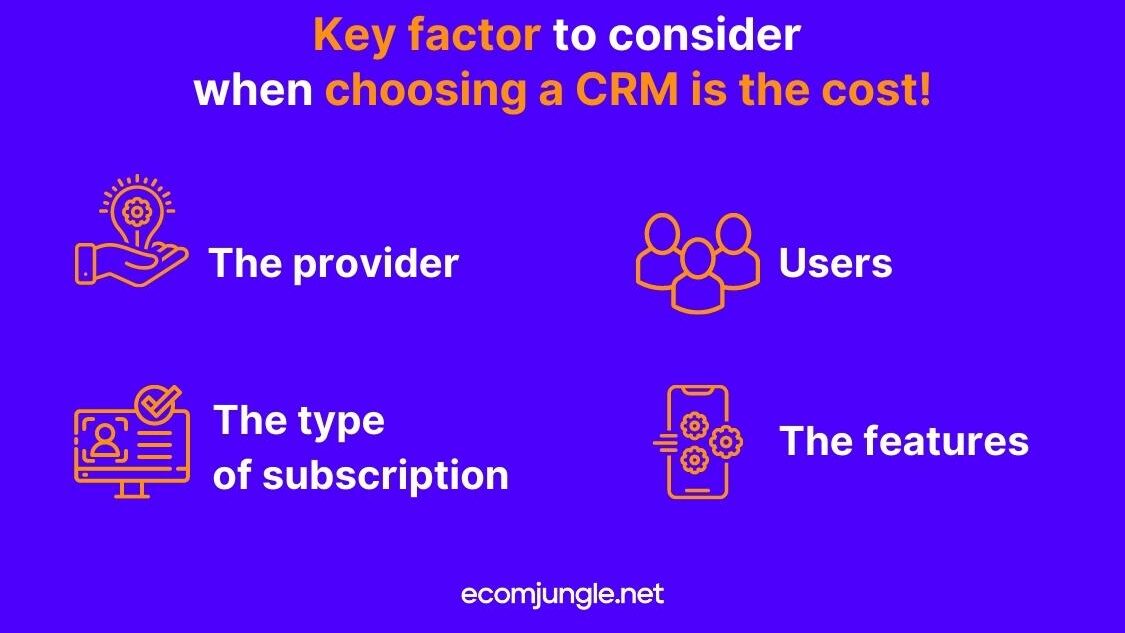
Here are the elements that can raise the amount to invest:
- The provider: each company or CRM vendor has unique services ranging from $10 to thousands of dollars per month.
- The type of subscription: often, you pay a monthly fee.
- Users: Some CRM providers charge subscription fees based on the number of users of the tool.
- The features: CRM providers offer different service plans with feature packages ranging from basic to premium.
Do you have a limited budget?
Don’t be discouraged, and fortunately for you, many vendors offer both trial and free versions of CRM solutions so you can take advantage of its basic features.
Other Costs Of CRM
In addition to the four factors I have mentioned above, which can raise the investment amount, there are other hidden costs associated with implementing CRM systems within your business.
Let’s look at them one by one!
- Service plans: you mustn’t consider only the price of the basic plan but all price levels, as your choice should be based on your company’s present and future needs. Consider whether, in a few months, this option you are considering will still be profitable as your business demands increase.
- Storage capacity: sometimes, the CRM vendor limits the amount of data and counters you can store, so you may have to pay more.
- Third-party integrations: ensure the option is compatible with the tools you already use, such as your ERP, OMS, etc. However, creating this ecosystem raises the price to pay.
- Data migration: this implies an investment of time and money; some options demand a continuous data transfer which means a higher investment.
Choosing The Right CRM Step-By-Step Guide
To facilitate your CRM selection process, I present an easy ten steps guide to help you.
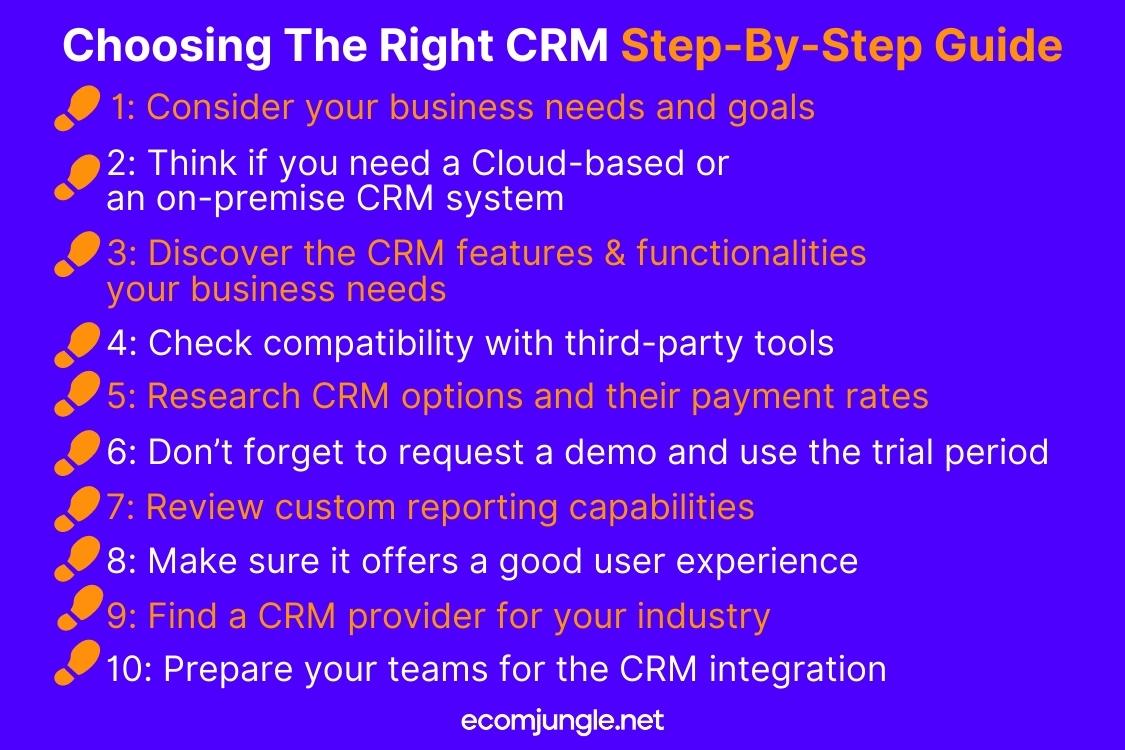
Let’s choose the right CRM tool!
Step 1: Consider your business needs and goals
If you consider integrating a CRM tool, you may have business needs to satisfy and gaps to fill to generate a more fluid and comfortable work cycle for your team and your customers.
That is why the first thing you should do in this step is to identify and prioritize those problems or weaknesses you want to solve and the business objectives to achieve.
Some examples of these objectives could be:
- Capture more leads.
- Improve lead follow-up.
- Detect sales opportunities.
- Improve communication between teams.
- Create personalized reports.
- Automate repetitive activities.
- Increase productivity.
Learn more about how to set goals and objectives for your eCommerce website
Pro Tip:
When defining goals, ensure they are measurable, feasible, and relevant to your business, and set the timeframe to achieve them.
Step 2: Think if you need a Cloud-based or an on-premise CRM system
There are two types of CRM solutions; the first is cloud-based, where the provider stores your customer data remotely, and you access it over the internet.
The second solution is an On-premise CRM in which the data is hosted on your company’s server.
Let’s look at the benefits and drawbacks of each option:
Cloud-based CRM platform
Pros:
- You don’t have to pay a license fee for the tool.
- The information is hosted on a remote server, and you do not have to spend on technological infrastructure.
- It offers more economical service plans.
Cons:
- Higher risk of security problems.
- It is not a scalable option and, over time, can generate higher costs.
On-premise CRM platform
Pros:
- More control over stored data and contacts.
- High level of security against hackers and brute force attacks.
- It has a good return on investment.
Cons:
- It is an expensive option.
- You are in charge of security and backups.
- You need to have a dedicated technical team to maintain it.
Step 3: Discover the CRM features & functionalities your business needs
In step one, you reviewed your business needs. In this step, you must consider the features you require from a CRM system to satisfy them. I advise making two lists, one with those key features and the other with features that would be nice to have on hand.

It is a crucial step in your selection process because business owners often get overwhelmed with the number of features CRM vendors offer and usually pay for features they don’t need.
What features should you look for?
- Contact management: storage and access to the customer base in one place.
- Task management: make it easy to add, assign and track all activities.
- Lead management: that gives you visibility of the buyer journey.
- A CRM with Project management feauture.
- Make sure it provides email synchronization.
- Reporting: collect real-time data to predict patient behavior.
- Workflow automation: eliminate repetitive tasks so your team can focus on the customer and sales.
Some things to keep in mind:
- Look for an option that is easy to upgrade.
- Make sure they offer security mechanisms for your data.
- Look for opportunities with a reliable, two-factor authentication and a reliable backup.
- Check the provider’s customer support: calls, chats, emails, online assistance, etc.
- Check the CRM needs per team; you may only need a basic plan for the online support team and a premium plan for the sales team.
Step 4: Check compatibility with third-party tools
You will add a CRM system to your technology ecosystem to improve your teams’ work experience and your customer’s shopping experience, so it must integrate harmoniously with your existing work processes.
That is why the tool you choose must work with your ERP, accounting, human resources, marketing tools, eCommerce website, landing page, etc.

So that it can import and export data from your customers and gather and sort them in the central database, which is its primary objective, otherwise, the investment to be made will be even higher.
Step 5: Research CRM options and their payment rates
Okay, now that you know your needs and the features you need, it’s time to research and compare the options available on the market.
How to find options?
Look for references or recommendations: ask your partners, colleagues, or other business owners what CRM solution they use and their experience.
Check out articles in magazines, blogs, or specialized websites.
Read reviews and comments from the vendor’s customers.
You should also consider the vendor’s pricing model and what is most comfortable for you.
- Per user fee: the price is based on the number of seats to use the CRM.
- Flat rate: you pay the same price regardless of the number of users or functions.
- Tiered rate: the price varies according to the number of users and the features you need.
- Free plan: Vendors offer this option to familiarize you with the platform. However, they have limited features.
My work here would be incomplete if I didn’t offer you some tips to remember when choosing a CRM:
- Check that you should not have to pay more to incorporate the essential functions of your business operations.
- Check if the annual or monthly pricing model is more economical.
- Ask if there are discounts or offers.
- Check all the plans offered by the provider.
If you already have some options in mind, let’s move forward!
Step 6: Don’t forget to request a demo and use the trial period
Don’t be satisfied just reading the package of features that a service plan offers. You should always ask the vendor for a live demo on how to use the CRM solution. Then I suggest you take advantage of the free trial period before committing to an option.

Why? It allows you to familiarize yourself with the tool, find out how it works, and get a clear idea of what it can and cannot do, its level of reliability, and whether it is a cost-effective option.
What should you check during the trial period?
- If the functions are as stated in the service plan.
- If the tool is easy to use.
- If it is a fast and intuitive solution.
Pro Tip:
Vendors often provide premium features and functionalities in their free pre-sales, so check if those CRM features are available in your purchase plan, and take your time testing the tool to choose the right CRM.
Step 7: Review custom reporting capabilities
It is a crucial feature you need in a CRM, as the reporting capability gives you deep insights that can turn into a competitive advantage for your business. How? Well, it takes your sales data and shows you your revenue expectations, detects losses, and shows opportunities for improvement. It also helps you optimize your sales pipeline and proactive and efficient workflow.
Step 8: Make sure it offers a good user experience
It is perhaps one of the most important steps when looking for a CRM; while you are in the testing period, see how the platform is and how intuitive the user experience is. Can you find the features easily? Even check how many clicks you have to make to execute a task, as this can help you assess how long it will take or how efficient the tool is.
Step 9: Find a CRM provider for your industry
If you already have a few options in mind and can’t decide on the best one, I suggest you consider those that offer CRM for your industry sector or niche that can better understand your business needs.
For example, if you are a freelancer, you need a CRM for freelancers.
To find out about them, you can access software review sites like Capterra, which provide customer reviews with ratings, pros, and cons, of vendors so you can get a better idea of how they work and what they offer.
Step 10: Prepare your teams for the CRM integration
One of the initial problems companies face when integrating CRM systems is that sales and marketing reps are reluctant to share customer data because they are afraid of losing it.
Make sure to involve them during the selection process that the solution they choose is part of a consensus so that they understand what the tool is for. Your teams must know that after integrating CRM, they will continue to own the interaction with their customers.
That’s All For Today!
Choosing the right CRM is an arduous task since the main objective of this software is to take care of every detail of a company’s interactions with its customers.
The best CRM software should generally be customizable and highly scalable to manage contacts, sales opportunities, transactional communications, and marketing campaigns.
However, what you should never neglect when making any choice process are certain aspects such as performance, flexibility, cost, or the value that this software will bring to the business.
As always, the decision is yours!
Are you ready to choose the right CRM? Do you have any doubts?
Let me know in the comments!
Frequently Asked Questions
A CRM tool is software that captures, sorts, and stores customer and lead data, detect sales opportunities, anticipates workflow problems, and facilitates marketing campaigns’ management and tracking. All this through creating a unified database available to all team members.
Lead management.
Lead scoring.
Sales pipeline management.
Automatic workflow.
Contact card organization.
Online support.
Third-party integration capabilities.
A team collaboration tool.
Communication tools.
Real-time reporting capabilities.
Yes, you should use a CRM system to centralize and efficiently manage your contacts, streamline the sales process, facilitate the follow-up of marketing campaigns and provide personalized customer service.
Real-time reporting based on data collected.
Complete workflow visibility.
Simplified cross-team collaboration.